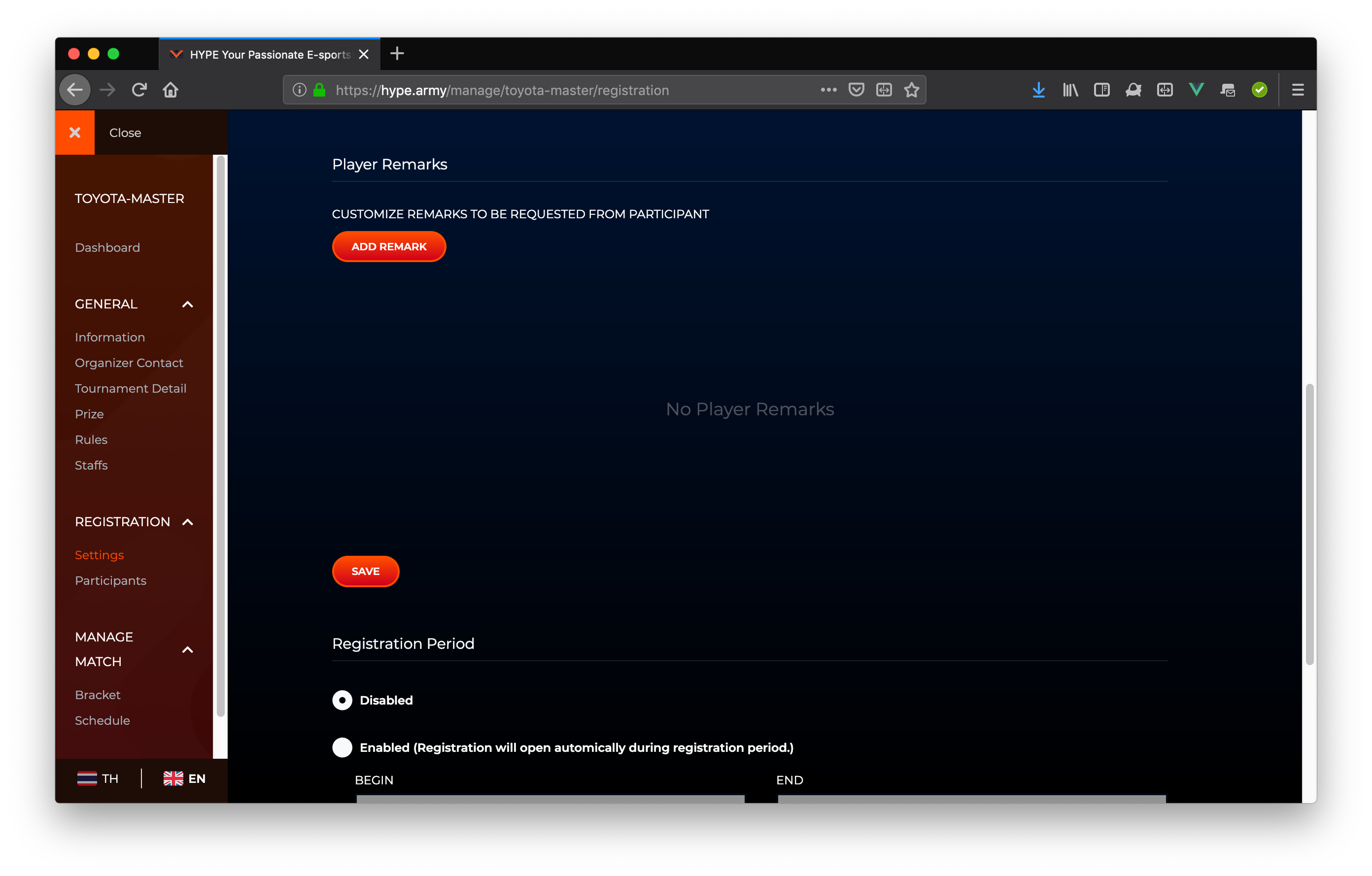Prepare the registration form
After your tournament page is ready, you can open for registration. However, if you want more information from the team and the players when they register, such as their telephone number, you should setup them first.
TIP
If you don't want any extra information from the team and players, you can just skip this step.
Setup information you want to get from the team
- In the tournament management page, Go to Registration Settings
- Go to Team Remarks Section, then click Add Remark button.
- In the Remark field detail dialog, name the field you want to know from the team, and choose if you want this field to be required field or optional.
- After adding all fields, click Save button.
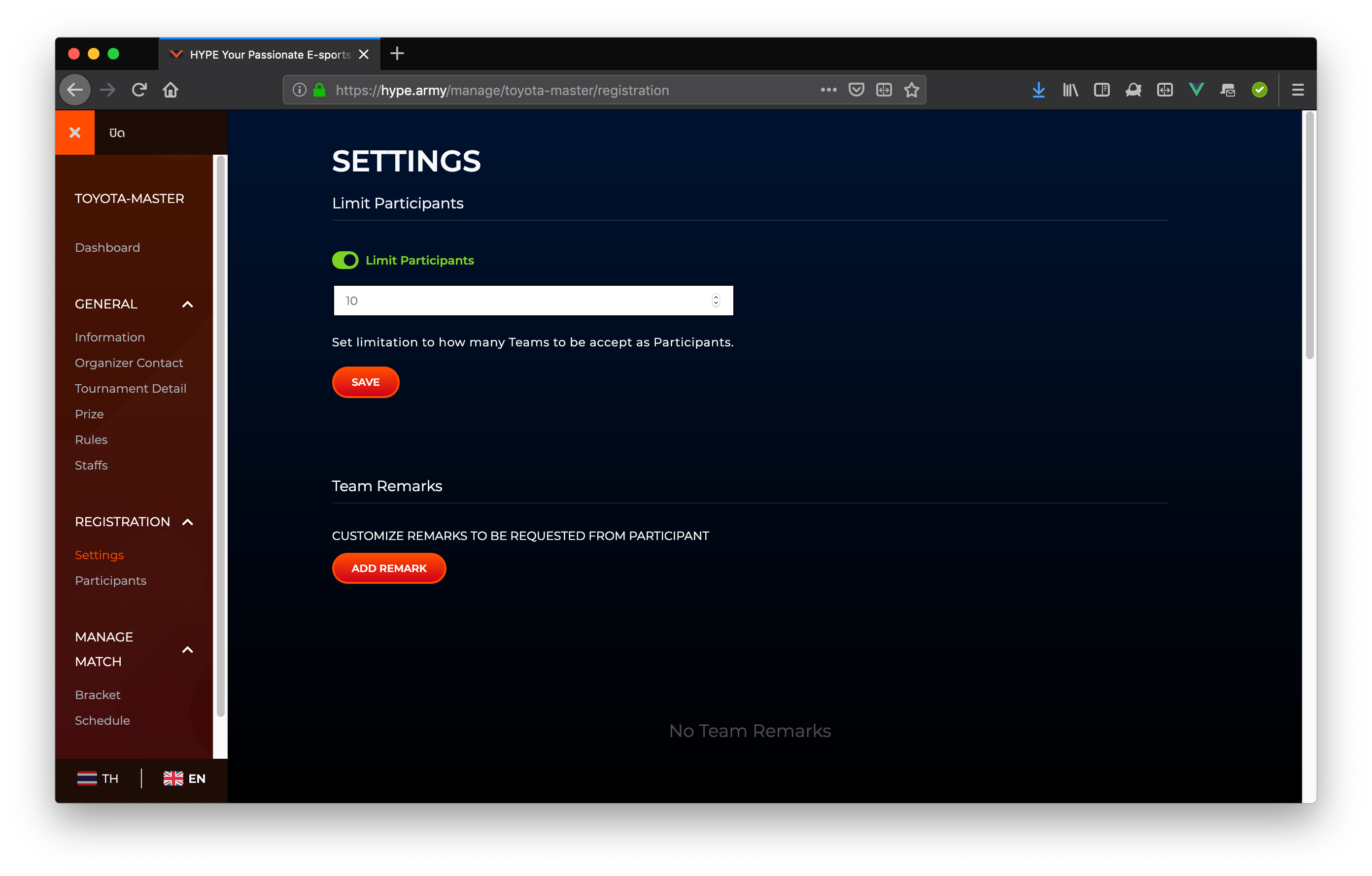
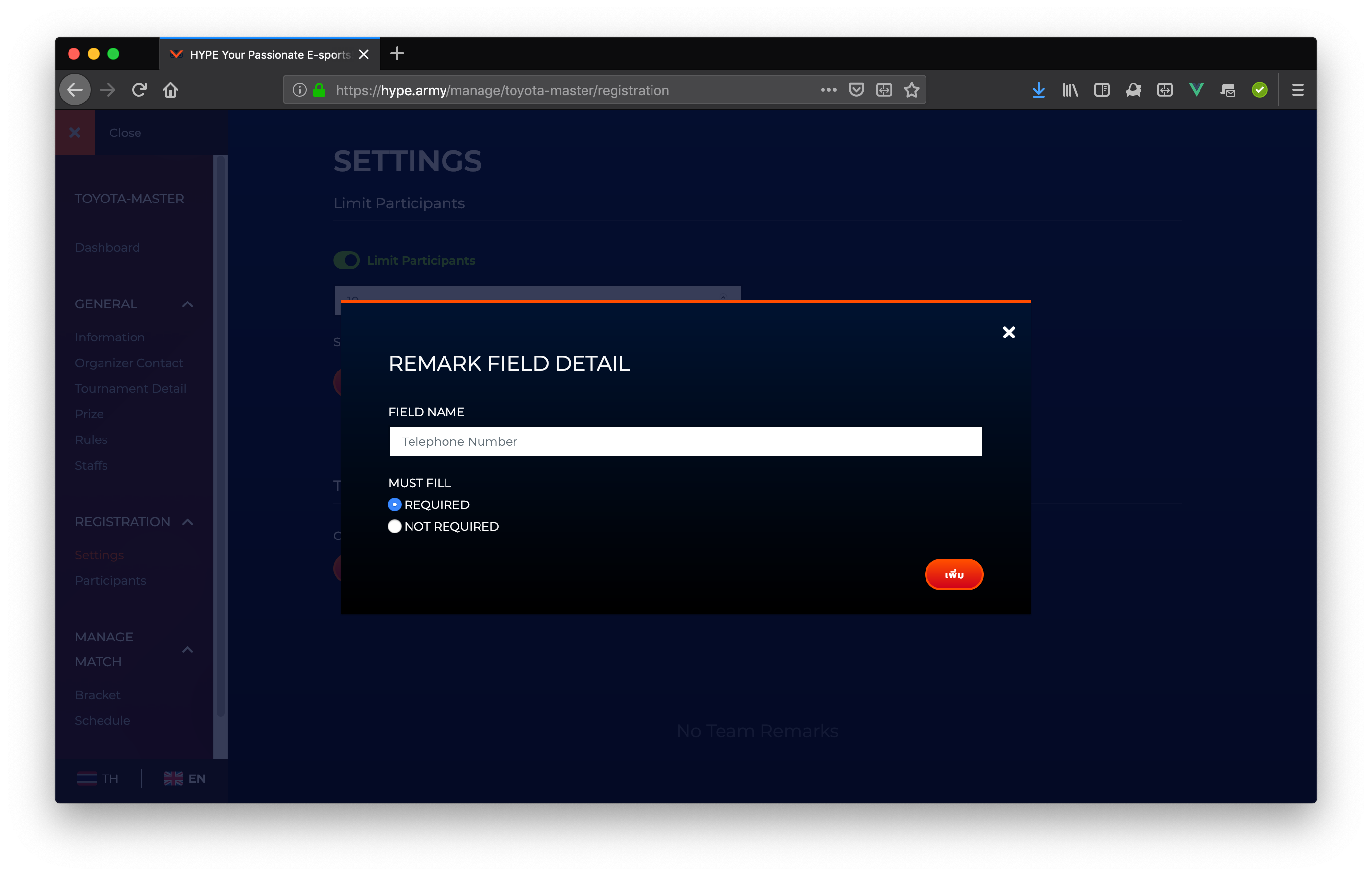
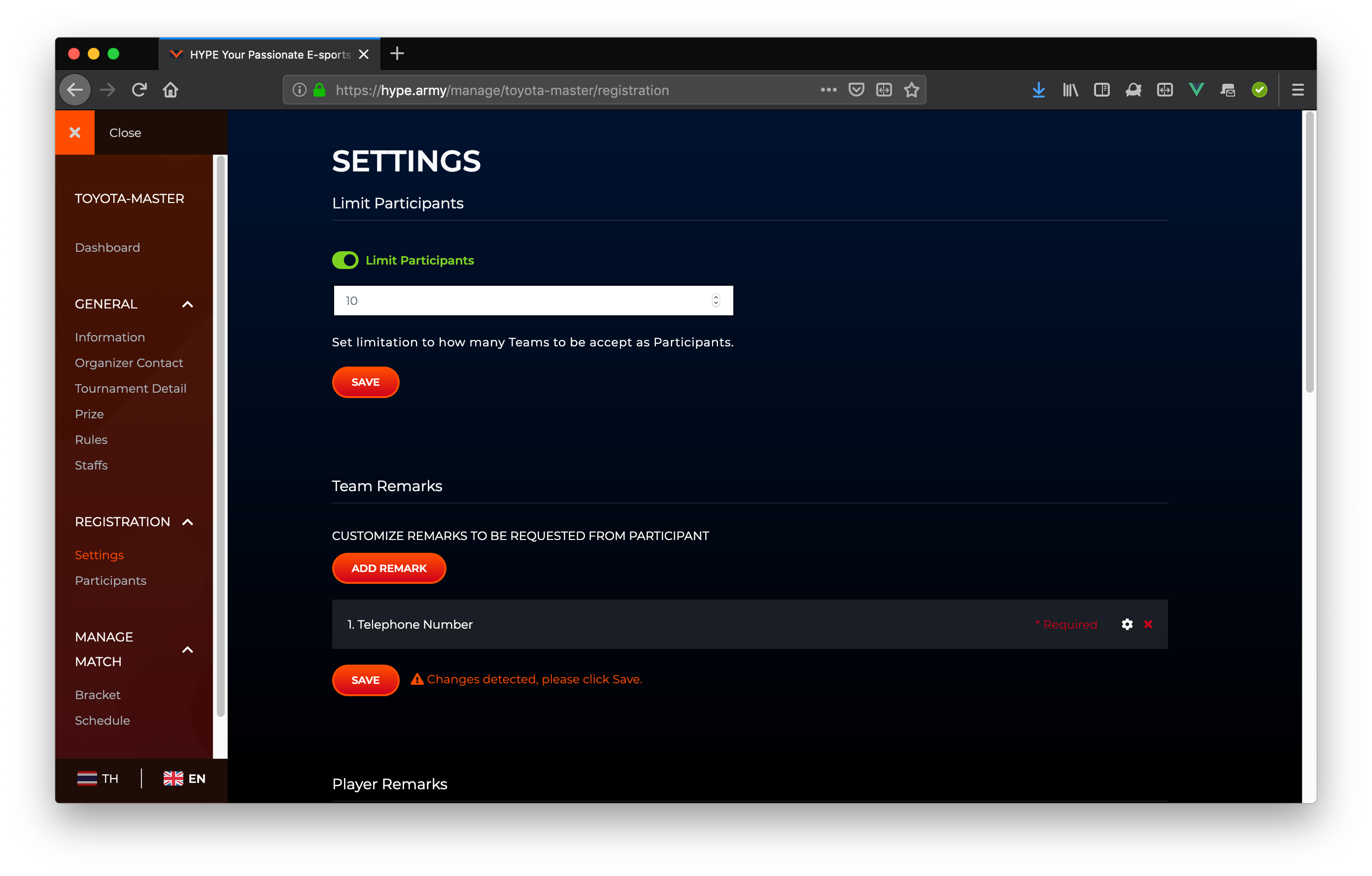
Setup information you want to get from every players of the team
- Go to Registration Settings
- Go to Team Remarks Section, then click Add Remark button.
- In the Remark field detail dialog, name the field you want to know from every players of the team, and choose if you want this field to be required field or optional.
- After adding all fields, click Save button.