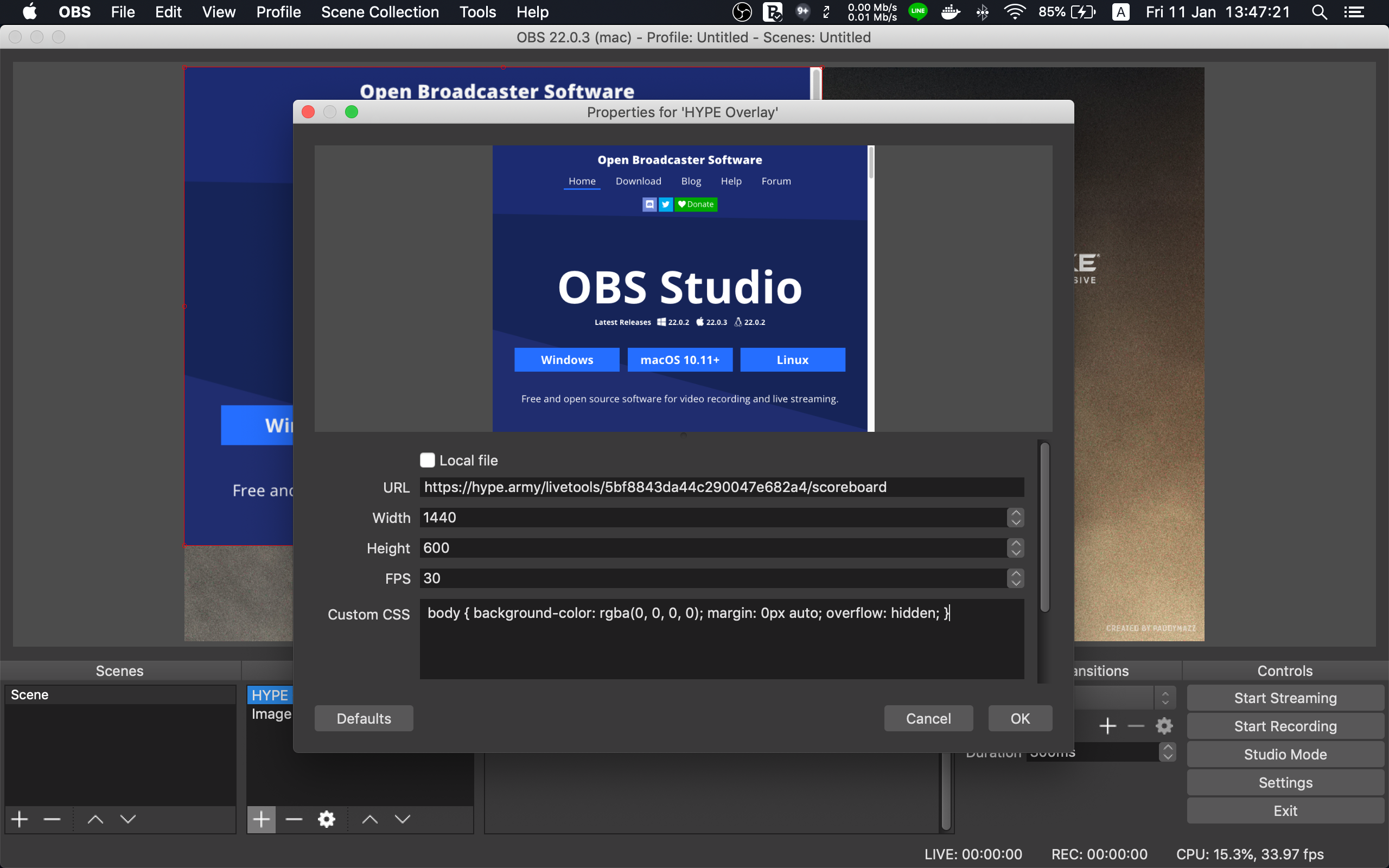Using live overlay
HYPE also prepares *live overlays to overlay on your live stream, to display map veto results, and game statistics of any matches that are played in your tournament in realtime.
To use the live overlays, just get live overlay URLs, and use it in your live streaming software.
Example usages for live overlays


Getting live overlay URLs
- Enter the match page
- Go to Manage match > Live tools
- Copy URLs of the live overlays you want to use
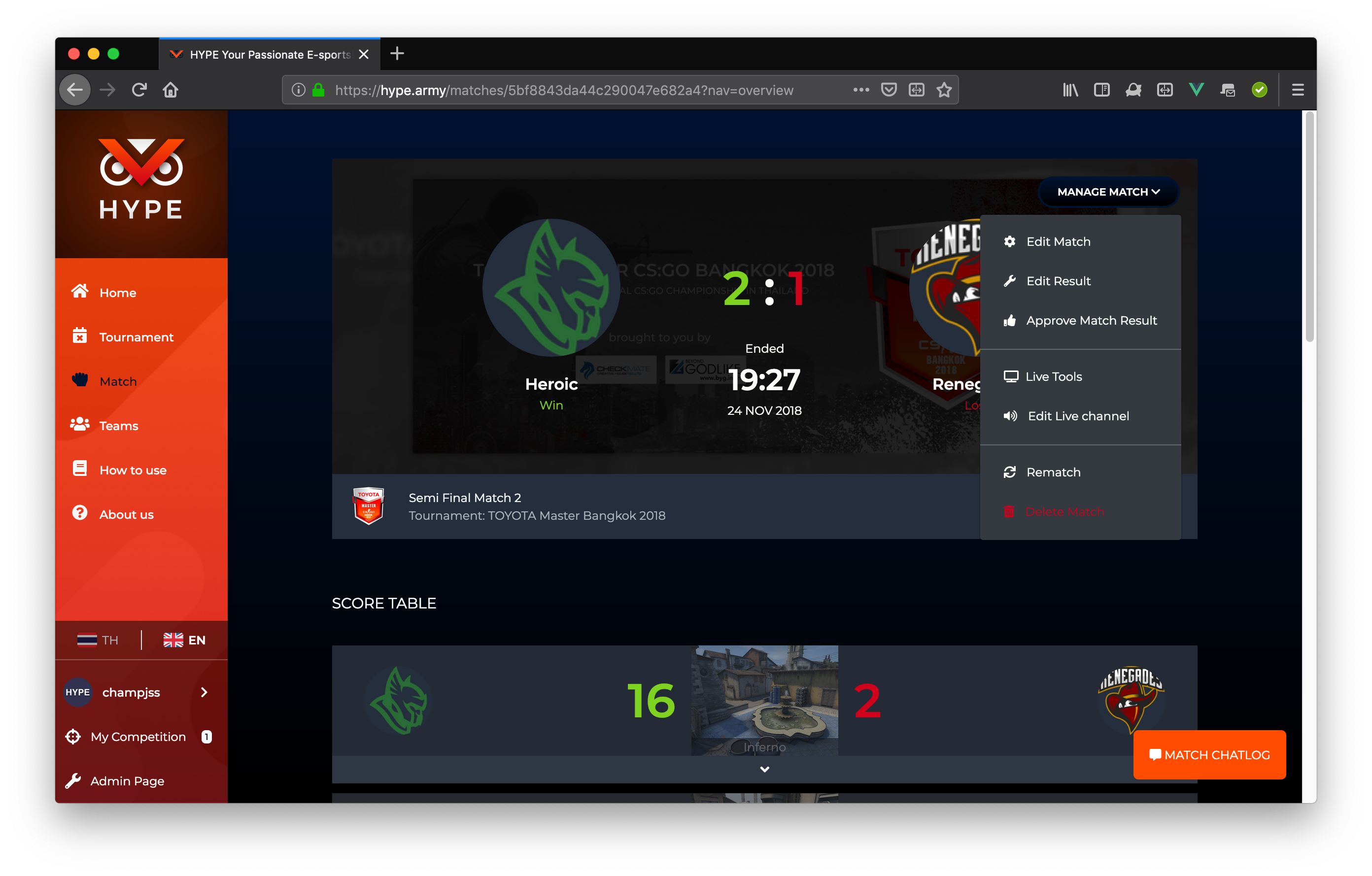
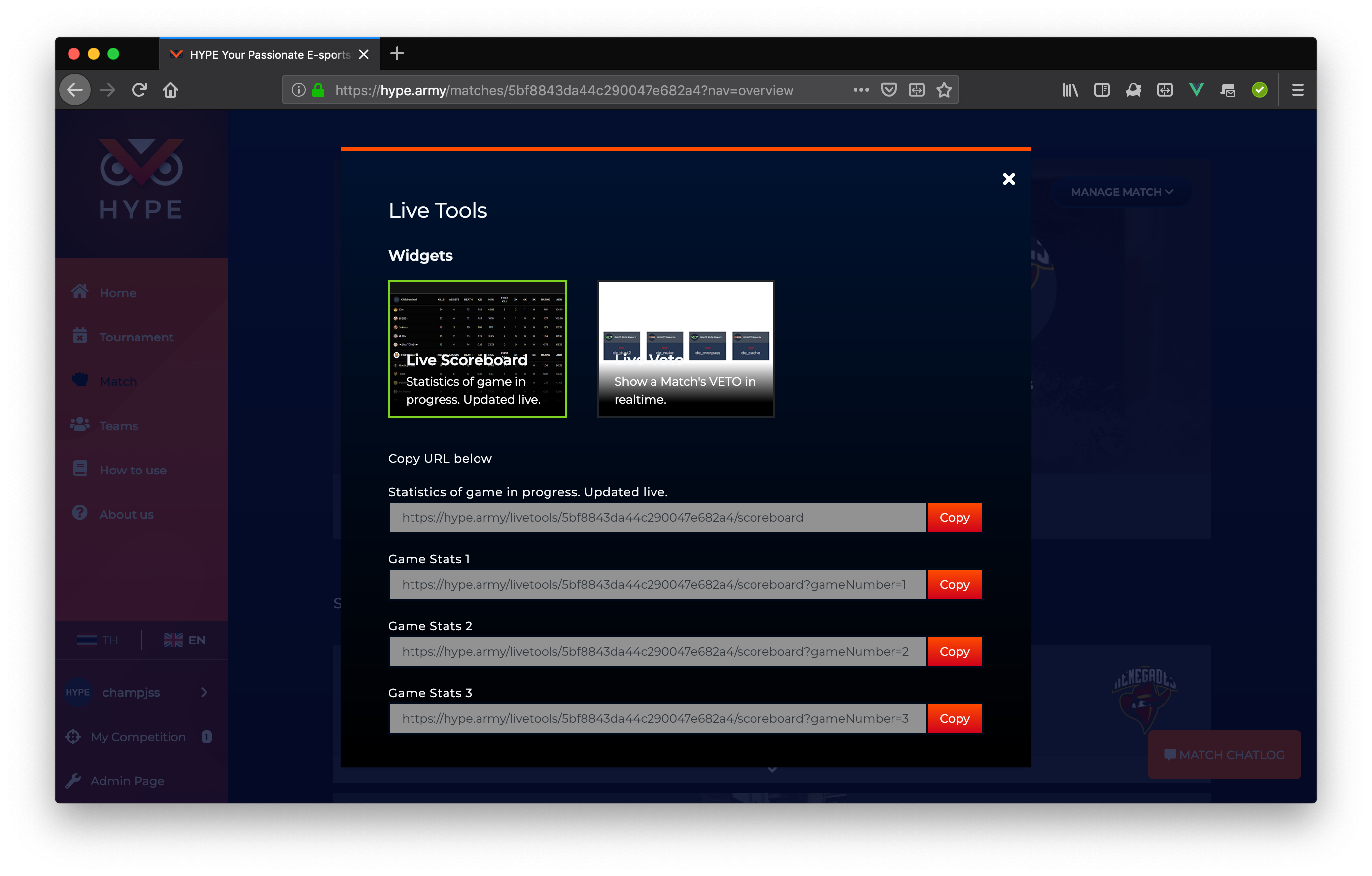
Theses URLs will be different for each matches, but will not be changed, so you can copy URLs for every matches that will broadcast to use at once.
Using live overlay in Open Broadcasting Studio (OBS)
To use live overlay in OBS
- Click on the + in the Sources section.
- Enter name of the source, for example, HYPE Overlay.
- Enter the live overlay URL in the URL field, and adjust width and height.
- Resize and move the overlay just as you need. If the ratio of the overlay is not looks good, you may click the gear button to adjust width and height again.