Setup tournament format
After you got the participants, the next thing to do is creating a stage (or bracket), put them into it, and let them fight.
Choosing tournament format
First, you have to choose your tournament format. Right now, these are availabled formats:
- Single Elimination (Lose once and out)
- Double Elimination (Lose twice and out)
- Round Robin (Everyone will play against each others)
- Freestyle (No fixed format)
Choose your format you prefers, and click Save.
TIP
Don't sure how to pick the format? Let's see Tournament Formats
TIP
Freestyle format is for any formats that we're currently not supported. It'll have nothing, just let you upload an image to display your bracket, and manually create all matches, one by one.
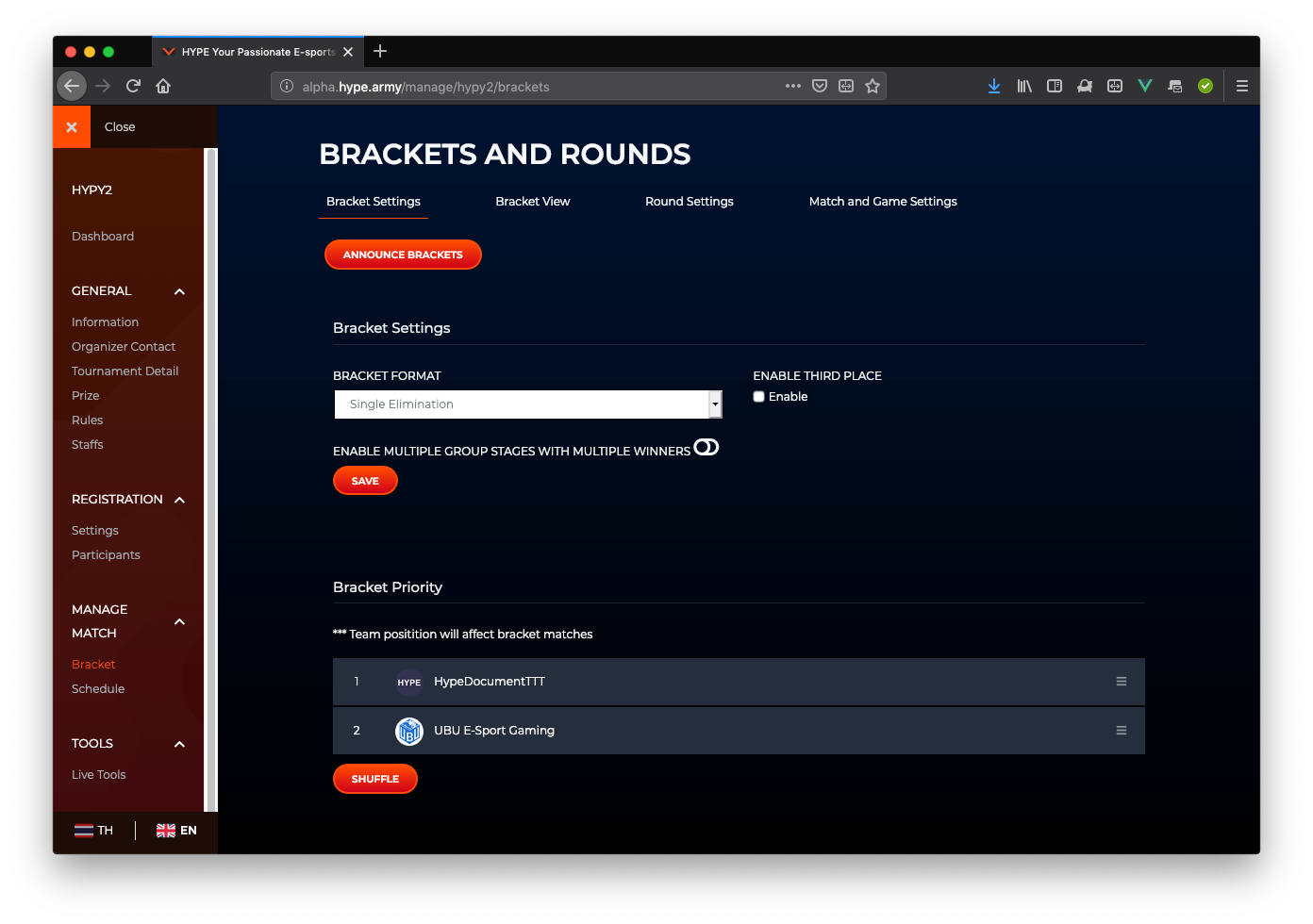
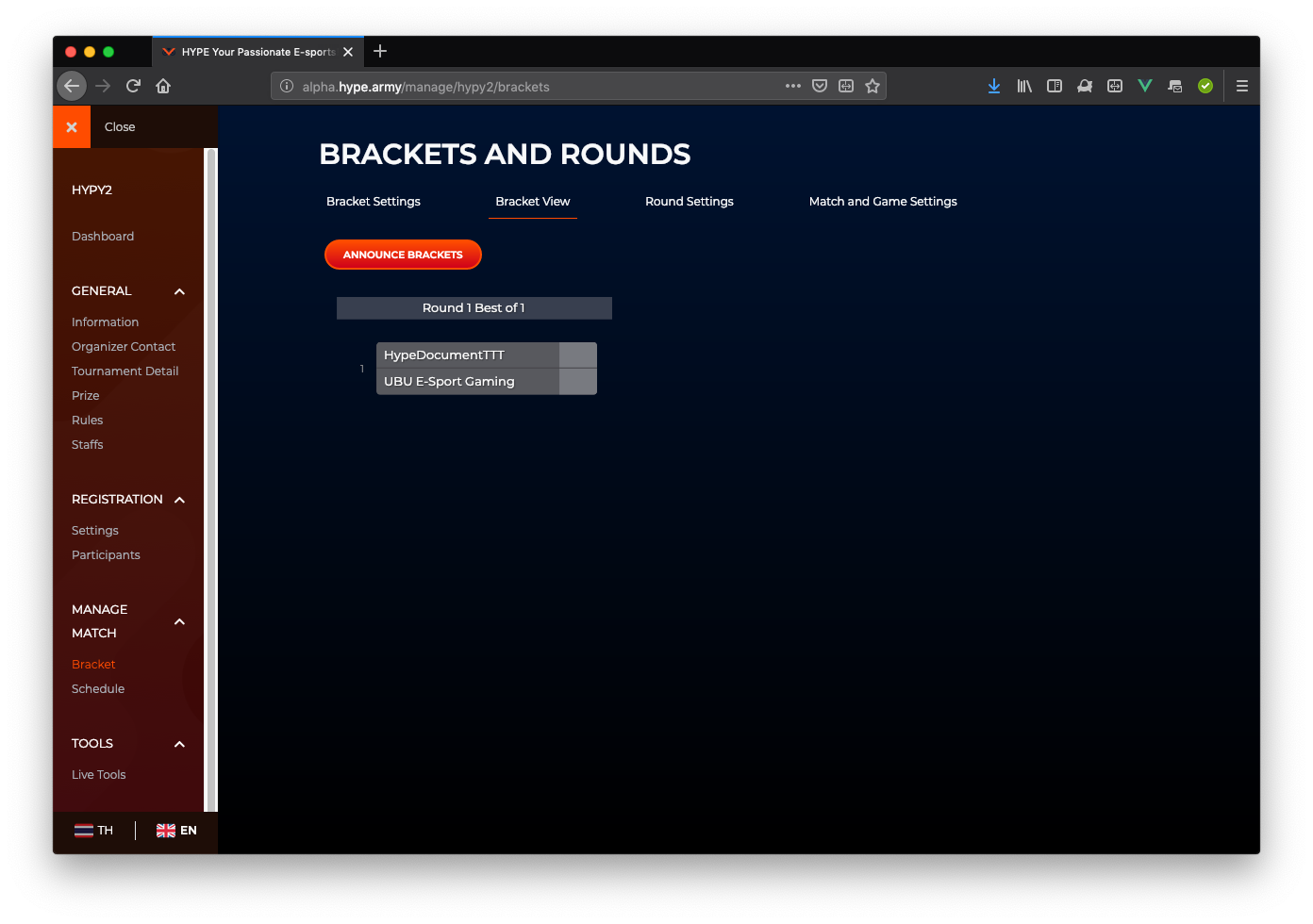
Seed the players
Some formats requires you to sort or group players, to determines the position of the players in the bracket.
This is how ordering players affect the bracket:
- For Single/Double Elimination, Top teams will not play against each others in the first rounds.
- For Round Robin, Teams with the same color will be in the same groups and play against each others.
Just drag and drop to sort them, and it'll auto save. You may go to Bracket View tab to see how the bracket will be.
Setup the rules for each rounds
Next, you'll set the number of the games they should play, such as Best of 1 (BO1), Best of 2 (BO2), Best of 3 (BO3), and so on.
To setup, go to Round Settings tabs, choose the rules, and cilck Save.
TIP
The rules will be applied with every matches in the round. However, you can even change the rule for each matches later.
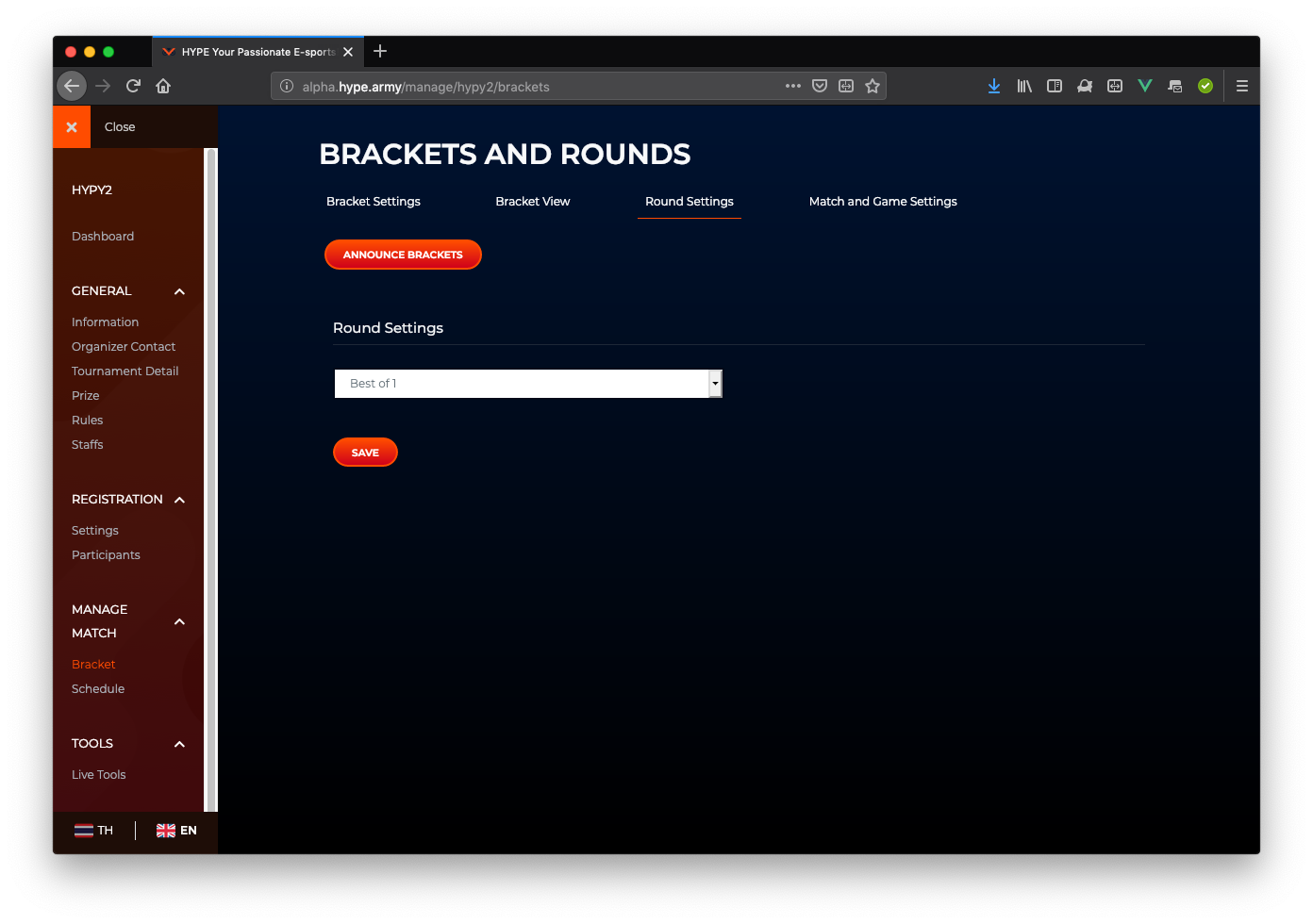
Setup the rules for every games
Next, you'll set the rules for every games.
In most cases, you'll not need to change anything here, since we already set the default one that commonly used in professional tournaments.
However, if you want to modify them, yes, you can. Just change them and click Save.
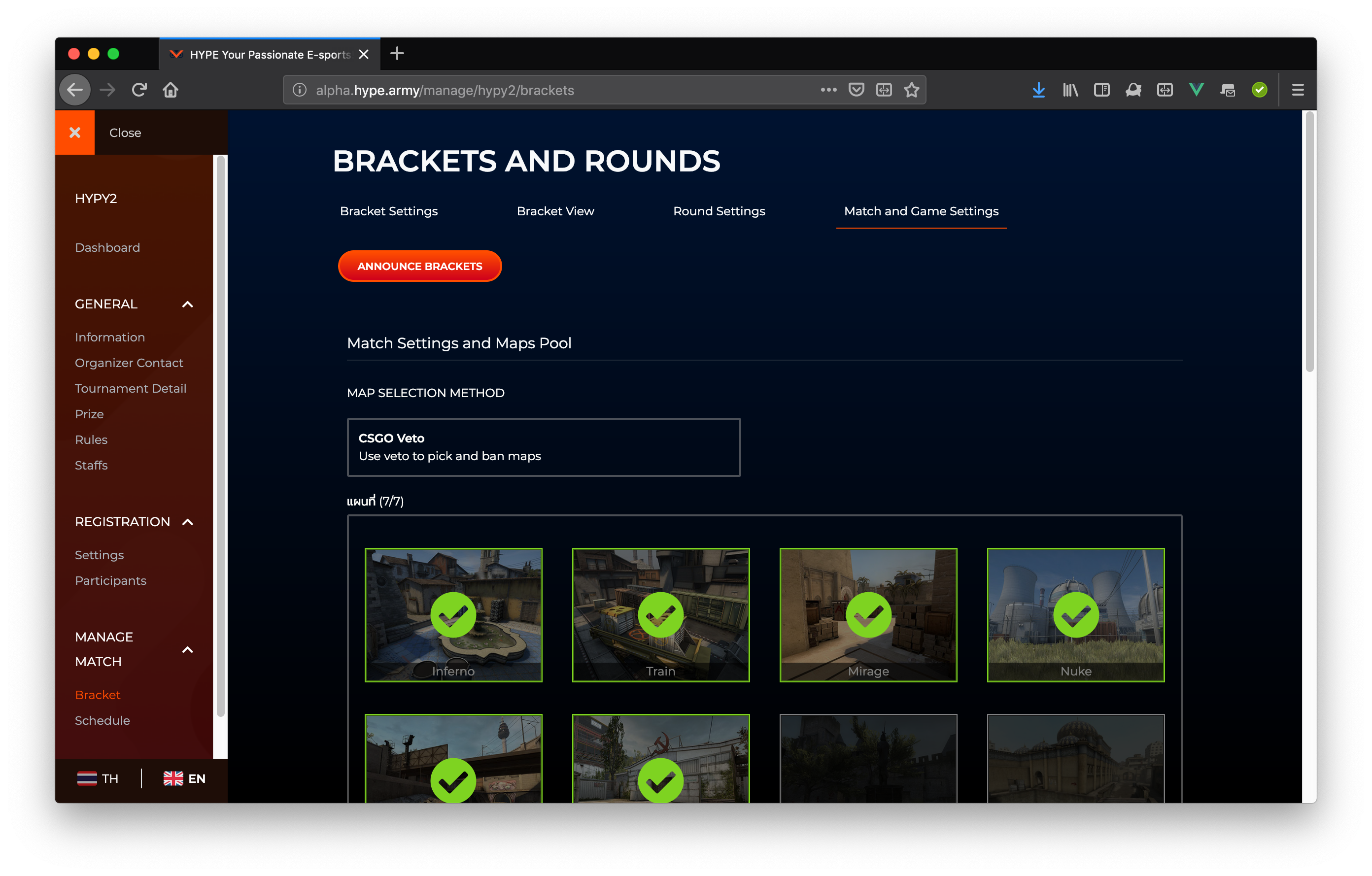
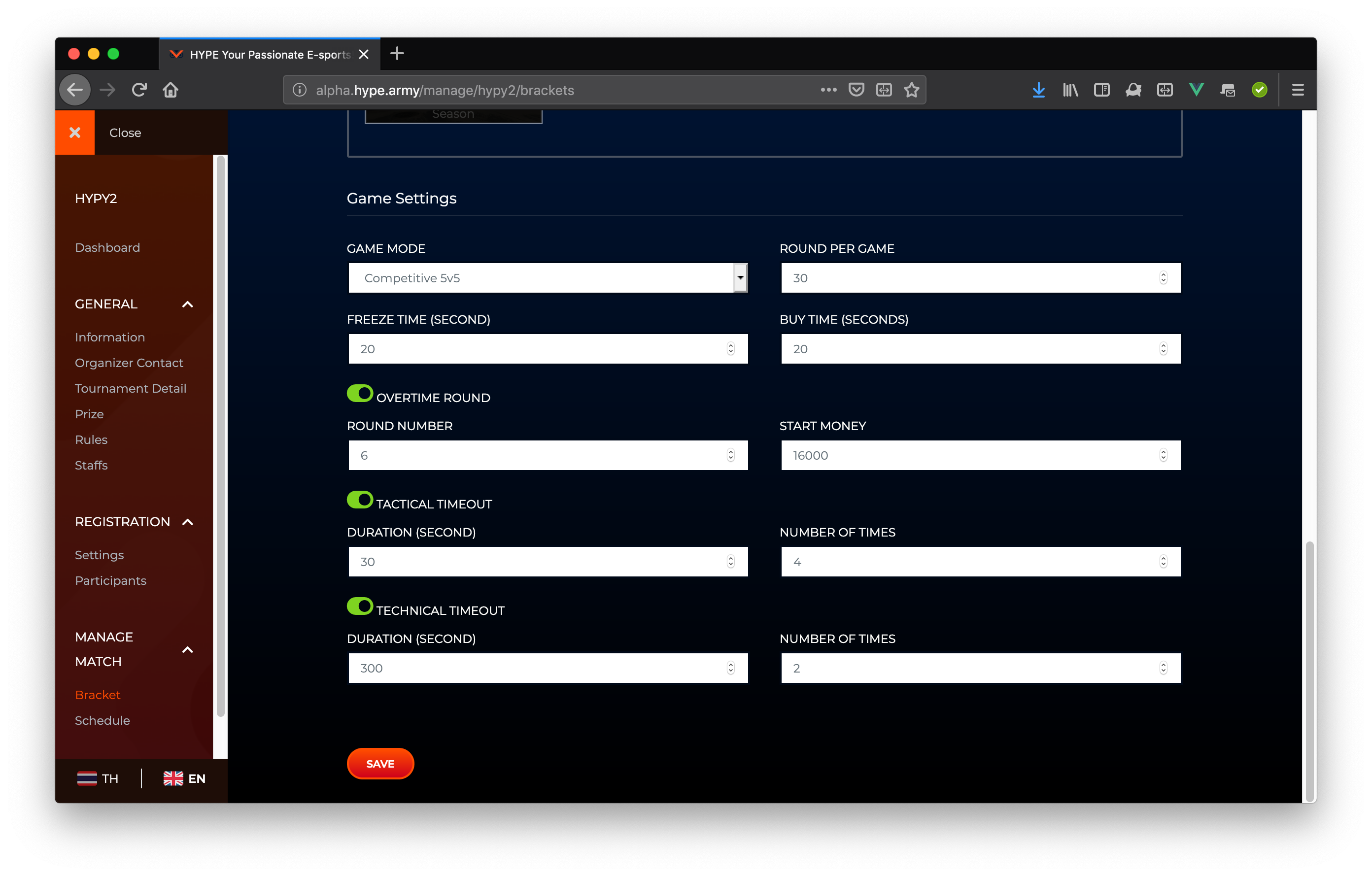
Annouce the bracket!
After you done all previous steps, and review them, you have to annouce the bracket.
This will let everyone see the bracket on your tournament homepage, and create every matches that required to be played.
Just click Annouce Brackets button, and confirm.