Inviting and managing staffs
By default, only you who created the tournament can manage it. However, you can invite your coworkers to manage the tournaments with you.
All staffs will have permissions to do everything with the tournament, just like what you can do.
Inviting staffs
To invite more staffs:
- Enter the tournament management page.
- Go to General > Staffs.
- Click the Add Staff button.
- Copy and share the invite links to your coworkers.
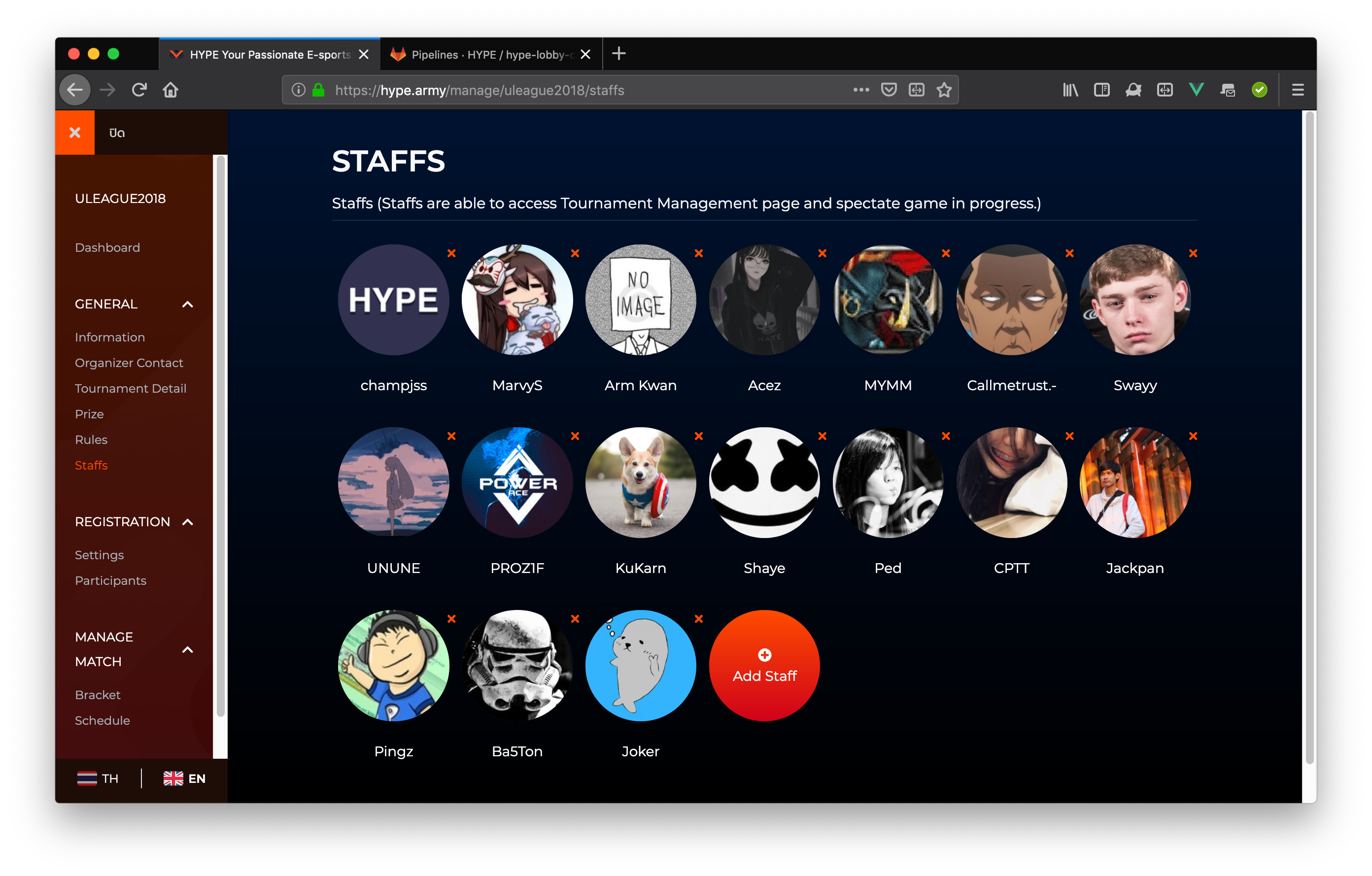
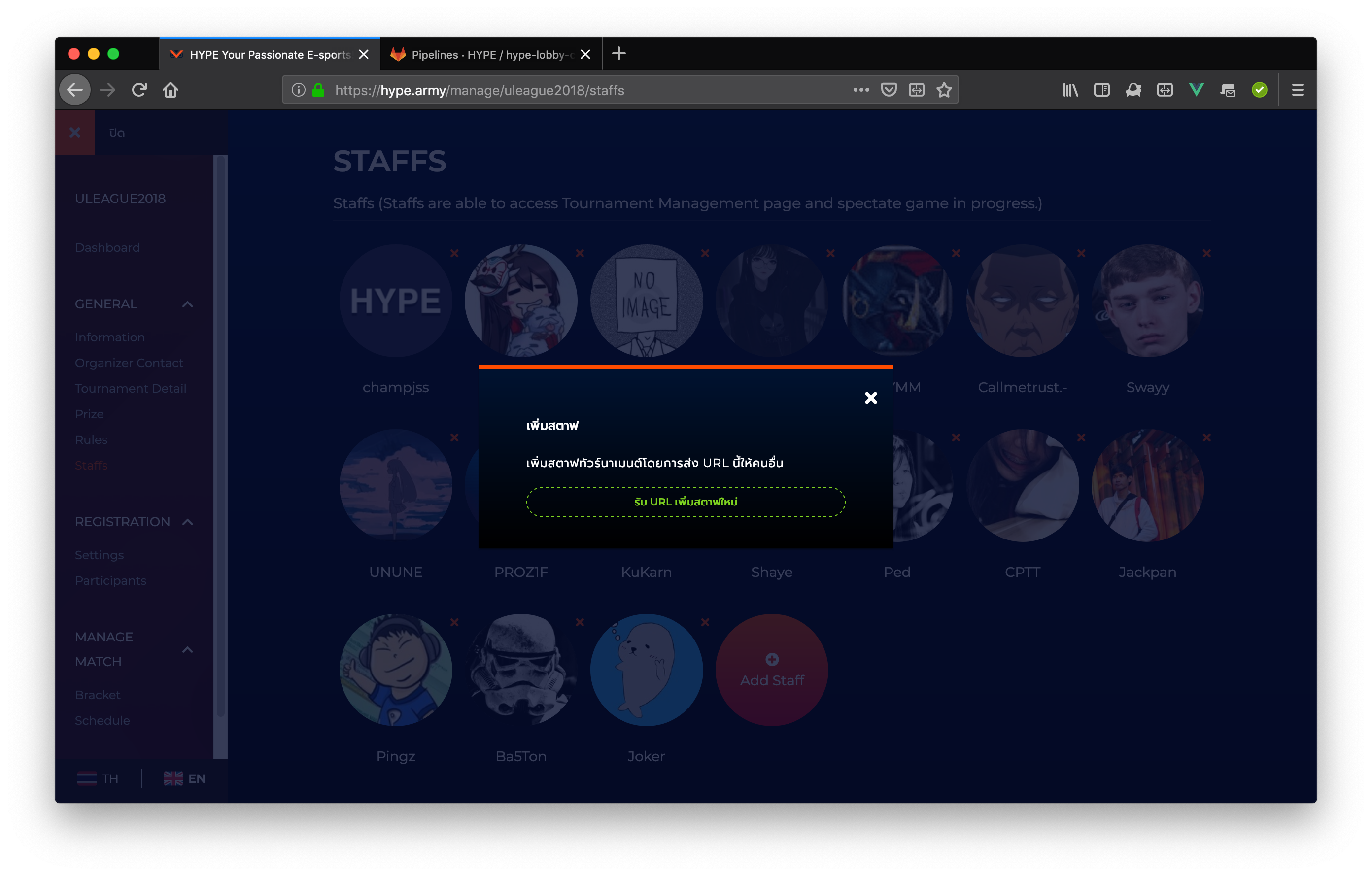
Removing staffs
To remove existing staffs:
- Enter the tournament management page.
- Go to General > Staffs.
- Click the x mark on the staff you want to remove.