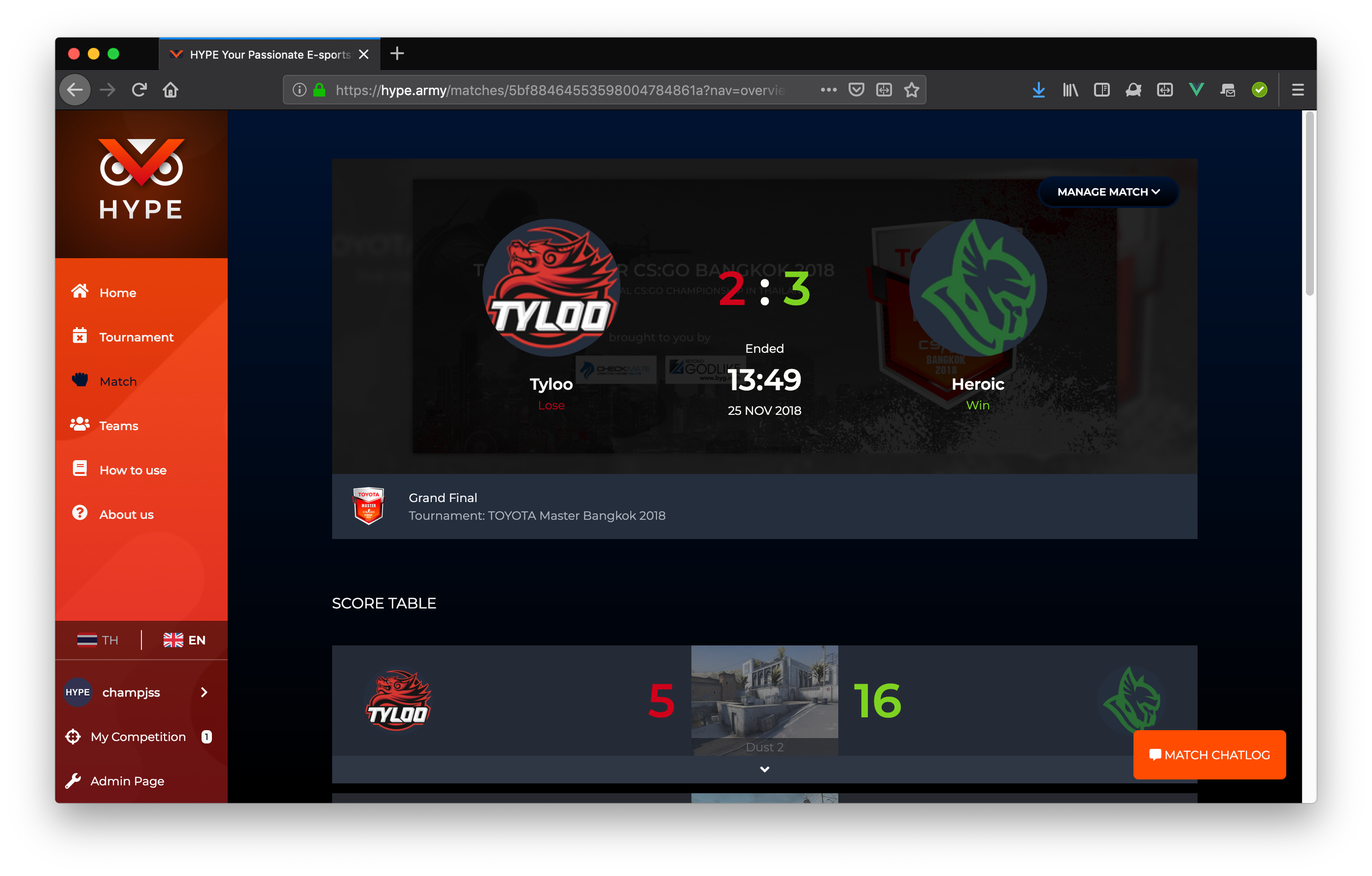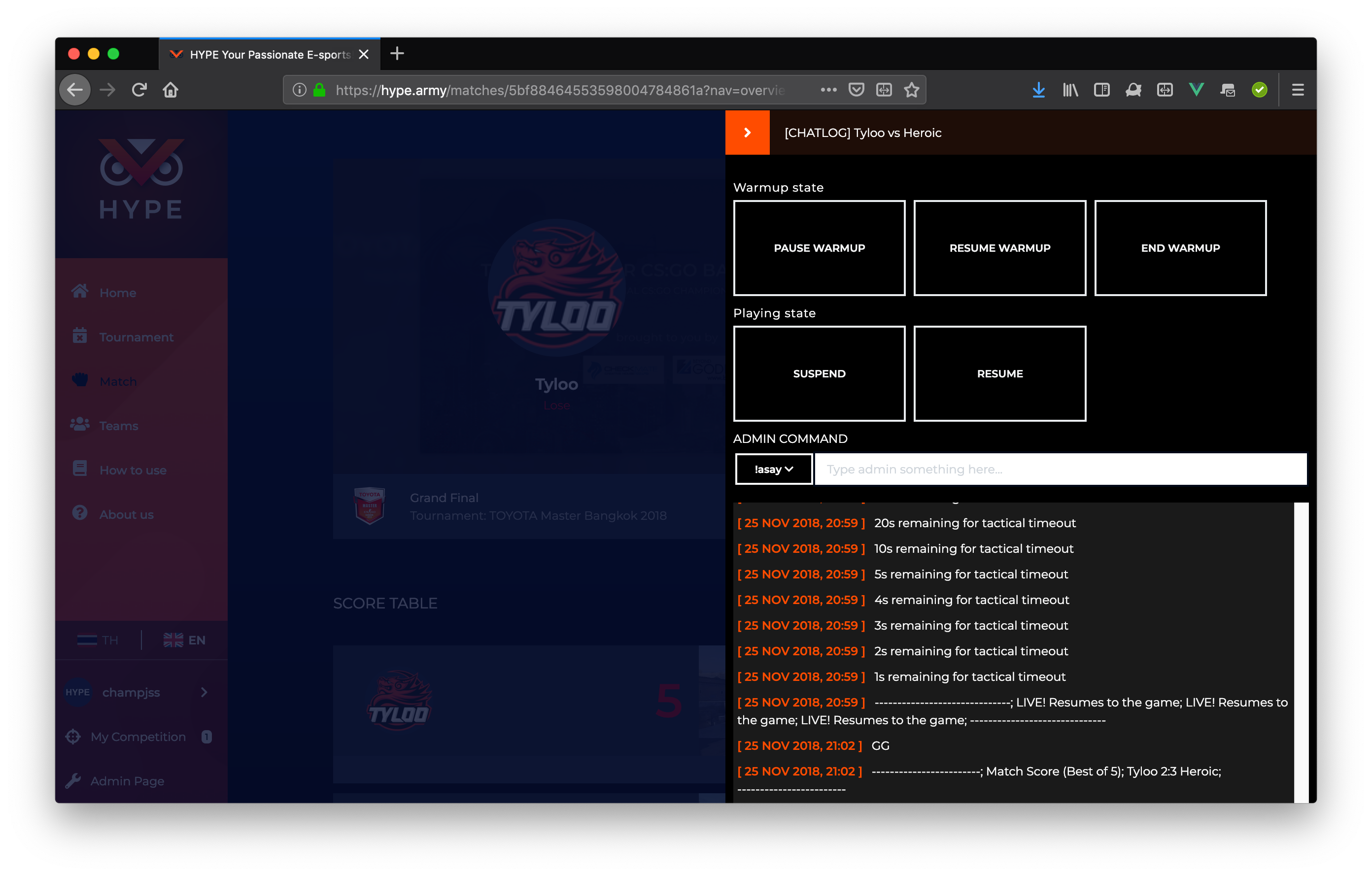Operating live matches
For live matches, there are something to organize more than automated matches, to let the live or event nice.
- When you're preparing live stream, you can start the match first, to try spectate.
- Before schedule reaches, let the players check-in and map veto just as normal.
- Let players warm up for (technically) unlimited time, but manually start the game when the live stream and casters are ready.
Start the match first to try spectate
Your production team usually want to ensure that they can spectate in the game smoothly, so we need to start the match before the schedule.
To start the match before the schedule:
- Enter the match page.
- Go to Manage Match > Start Game, and confirm.
- Click Check-in button to enter check-in page.
- Click the Gear button, then enable Stop Timer to pause the check-in timer.
- Click Enter the server to get the command to enter to the game server.
- When you really want to start the match, click the Gear button again , then disable Stop Timer.
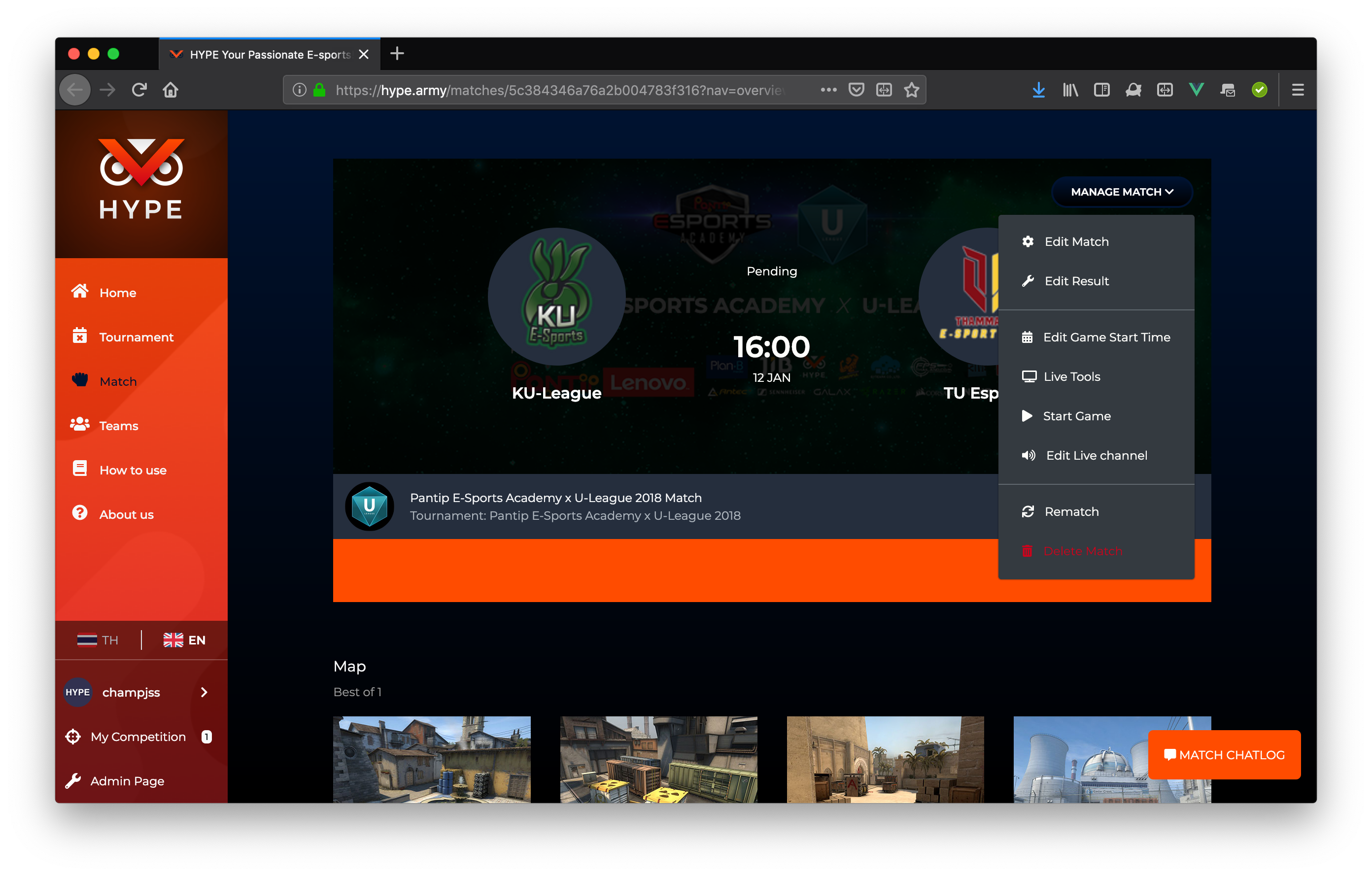
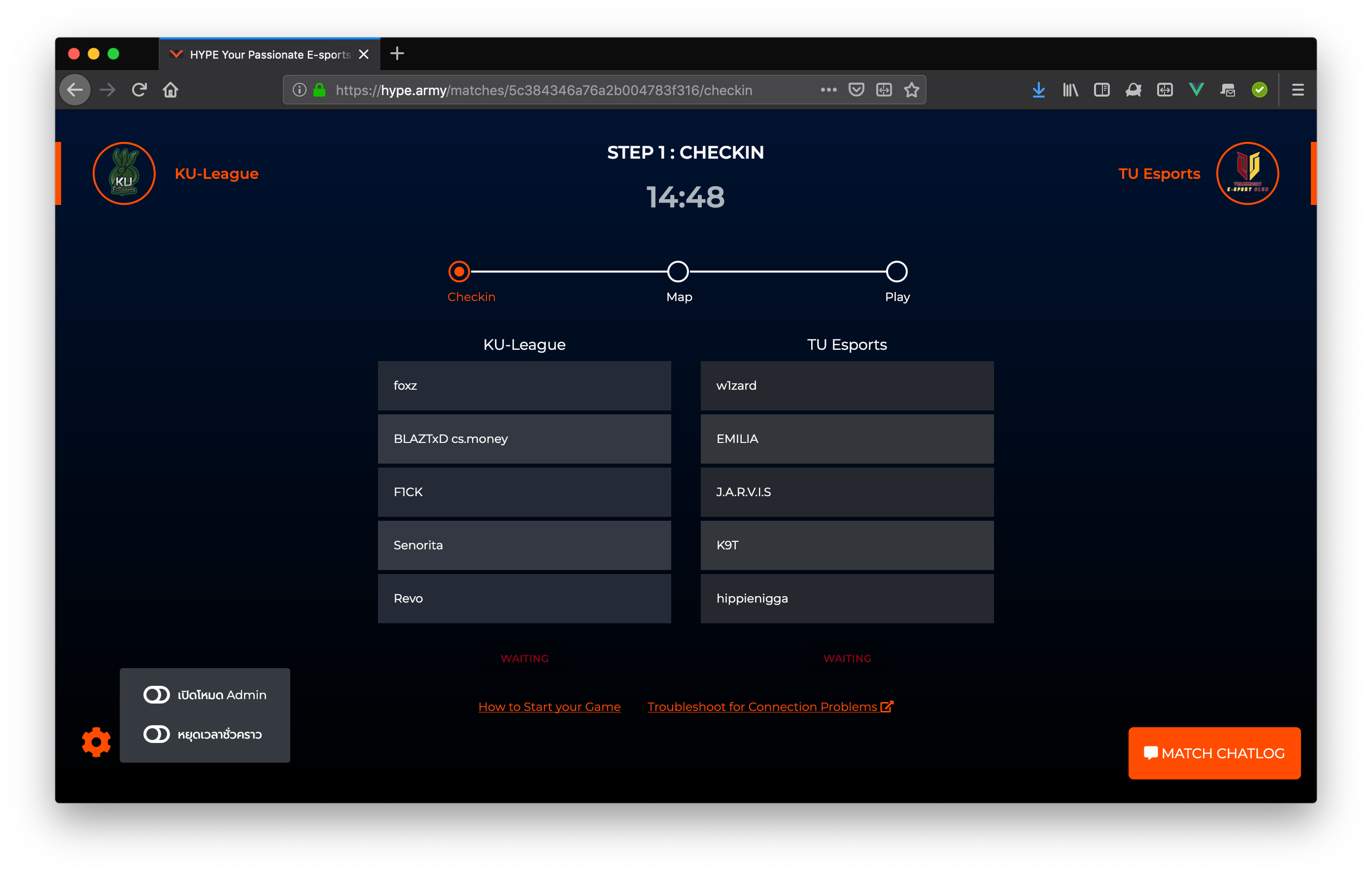
Let players warm up for (technically) unlimited time
To let the game starts just after the casters is ready, the easiest way
is to just start the match manually. We'll not waiting for any !ready call from the players.
- Go to the match page, then click Chat log
- After map veto is completed, and the first map is already loaded. Click the Pause Warmup button. The player will not be able to call
!readyanymore. - When you ready to start the match, click the End Warmup button. The game will be starts in 10s.
If you're spectate in the game, you can also use !warmuppause and !warmupend commands instead.