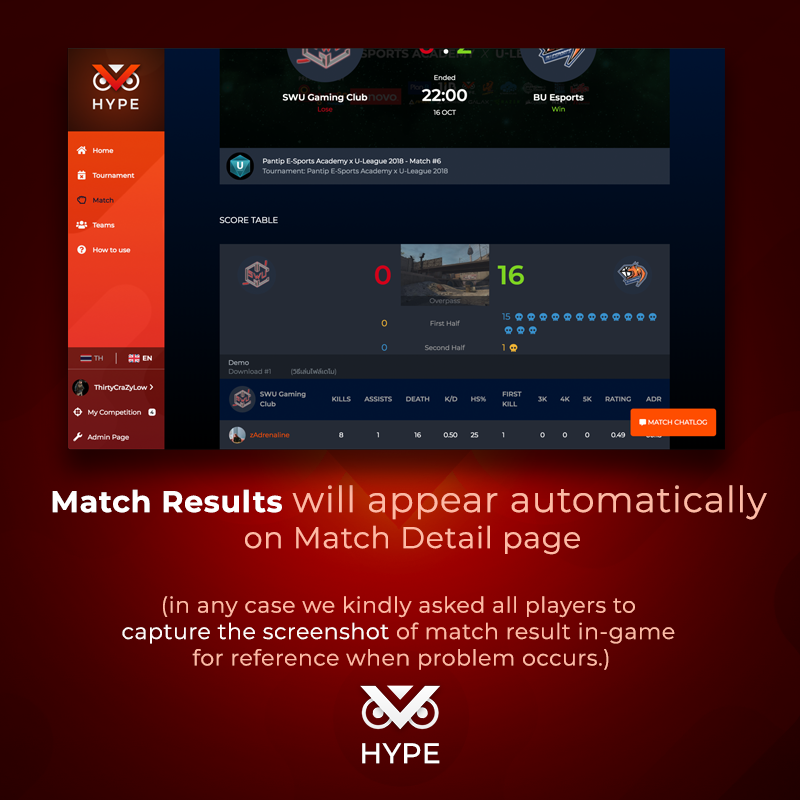Organizing matches
This is the workflow for matches.
- Players will check-in
- Players will make a map veto
- Players will enter the game server and warm up
- Players will call !ready to start the game
- Players will play the game
- Players will play more games (if required)
- Organizers will approve the match result
Let's see how it works, and what organizers should do for each steps.
TIP
Oh! Why HYPE just not do these for me?
These are tricky parts that sometimes required to collaborate with others in your organizing team. So, as a organizing platform, we should let you take control with it, by default.
However, if you would like us to do, we can. Just tell us. 😃
1. Players will check-in
When the schedule is reached, the Check-in button will appears on the match page. Each team's voluntary have to check-in there in 15 minutes after the schedule.
Any team that not checked-in on time will be automatically lose the match.
TIP
Being too kind will hurt you.
We recommend to allow extending check-in time only if:
- There are some live streaming, or live event issues.
- It's HYPE fault. (Server issues, etc.)
- It's really your fault. (Suddenly change schedules, etc.)
What organizers should do
Organizers usually have to do nothing at the state, since HYPE will do this for you automatically.
However, organizers can also enter the check-in page to see if players are coming, or pause the timer (if you want to wait for them a little more), or even check-in as their behalf.

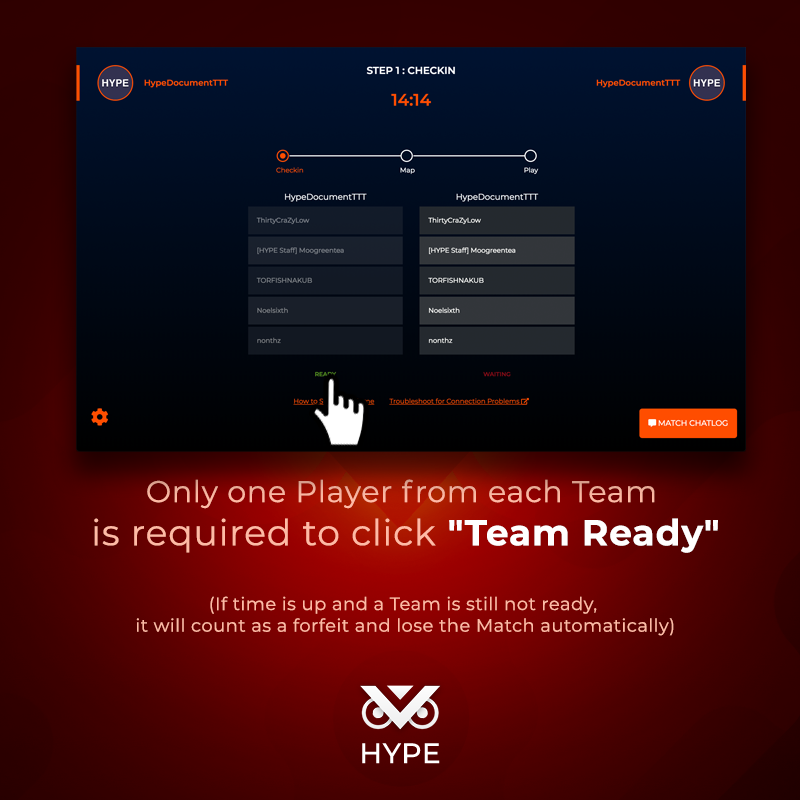
2. Players will make a map veto
After both teams check-in, the map veto will be start automatically in 5 seconds.
What organizers should do
Organizers usually have to do nothing at the state. However, organizers can also enter the check-in page to see how map-veto progress.

3. Players will enter the game server and warm up
After the map veto has ended, players will see the command to use to enter the game server. It will load the first map that is picked in 15 seconds.
Players has 15 minutes to enter the game server, and warm up in the warm up phase.
What organizers should do
Organizers usually have to do nothing at the state. However, organizers can also enter the game server as spectators. (Using the same Steam account as the account that you used to register with HYPE)
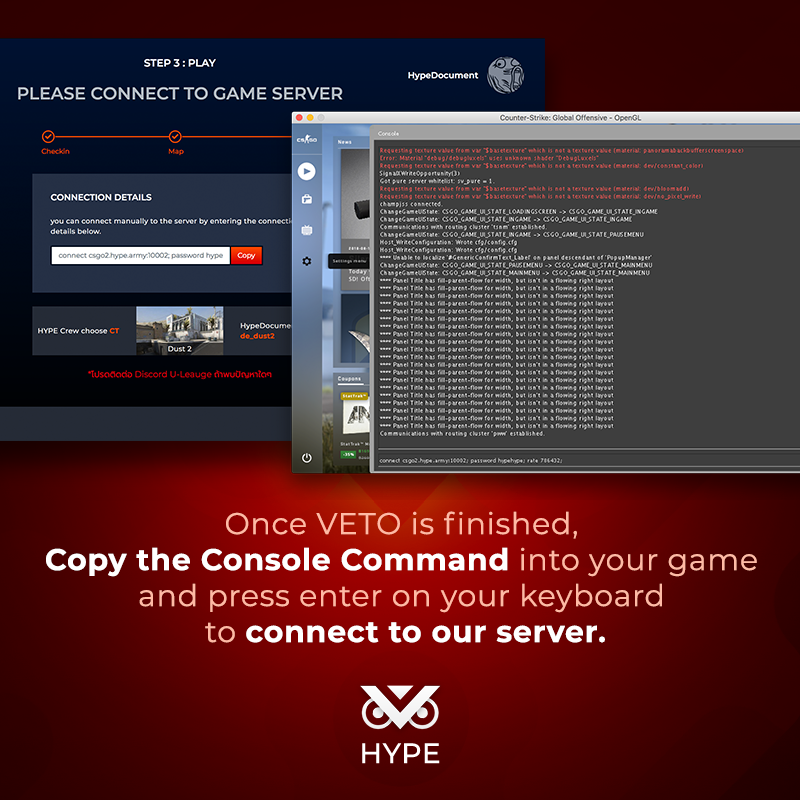
4. Players will call !ready to start the game
When they're ready, they have to type !ready in the chat message. After all 5 players for each teams are ready. The game will starts in 10 seconds.
What organizers should do
Organizers usually have to do nothing at the state.

5. Players will play the game
Players will play the game.
What organizers should do
Organizers usually have to do nothing at the state, but may stand-by for some incoming decision-making situations.
6. Players will play more games (if required)
After the game ends, if the match has ended, the game server will annouce the result, and report it automatically. Players can leave the server.
If the match is not ended (For example, the match is Best of 3 format), the next map will be load in the same game server in about 2 minutes, and starts the warm up phase again but with 10 minutes time limit instead.
Players have to do nothing, just relax, warmup, and type !ready on time just like the first game.
What organizers should do
Organizers usually have to do nothing at the state.
7. Organizer will approve the match result
After the matches end, the result will appears on the match page. Players usually do nothing here, except if they have some objections about the match.
What organizers should do
Organizers have to approve the match results, since after approve it, the bracket will be updated following to the results.
If there are some objections from the players, you may edit the game results manually before approve it.