Open for registrations
After your tournament page is ready, you can open for registrations.
TIP
Any teams who register must be accepted manually by you to participate. You'll see how it works in the next topic.
Let everyone register!
To let everyone register, you may open the public registration:
- In the tournament management page, Go to Registration Settings
- Go to Registration Period Section, then choose Enabled option.
- Choose the date range to accept for registrations, then click Save.
Registration form will be availabled on the tournament page within the date you provides.
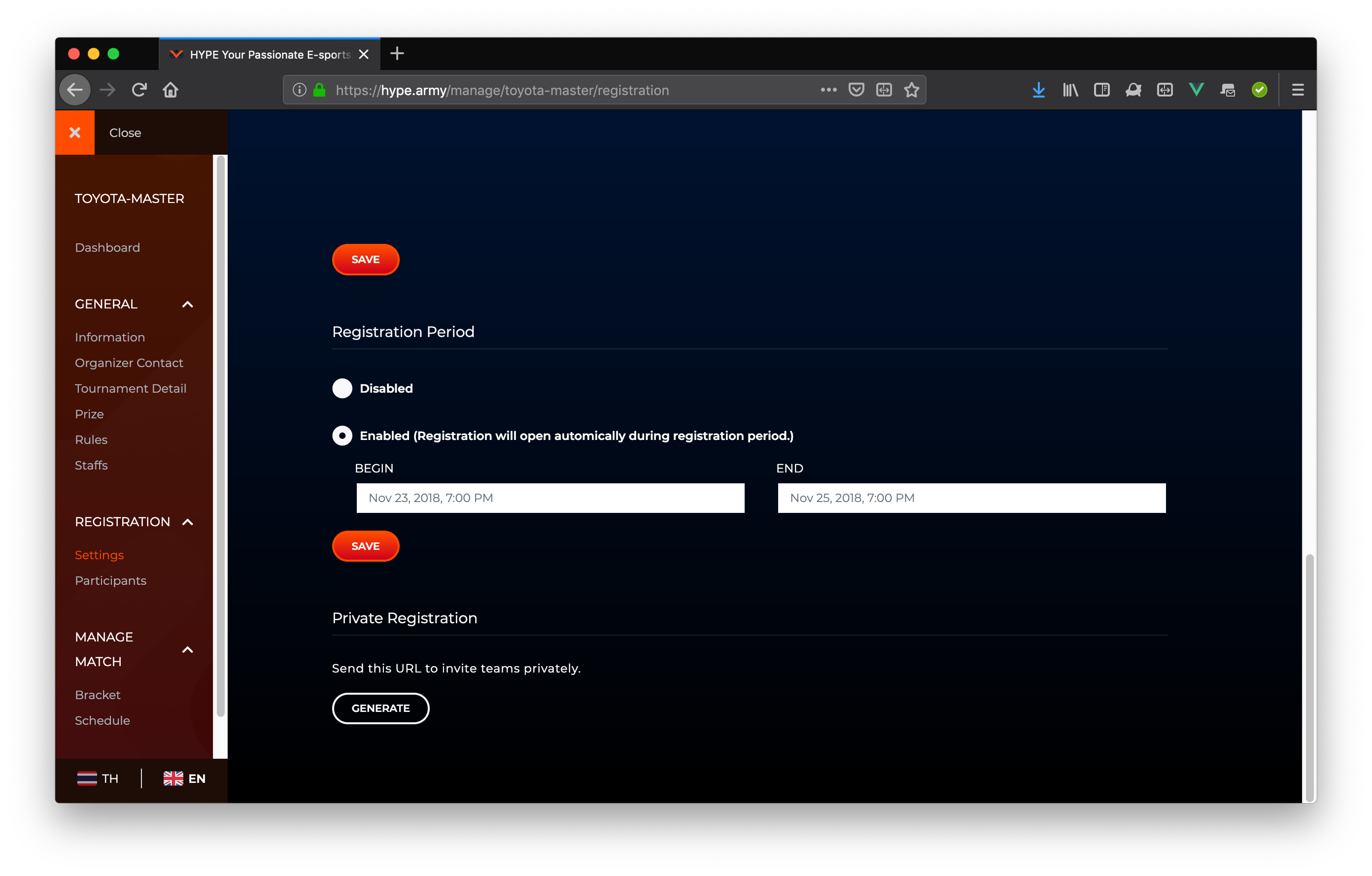
Invite the teams secretly.
Some tournaments may not be able to let everyone register, but inviting selected teams instead. In this case, you may create a private invite link to let them register secretly.
- In the tournament management page, Go to Registration Settings
- Go to Private Registration Section, then click Generate.
- Copy the URL and send to the teams you want them to register.
The registration URL will be availabled for a week. If you want to disable it before it expires, you may click Delete button.