Inviting your friends into your team
The team may not be team without friends, so you should invite your friends to join.
To invite your friends, go to your team's page, and click Invite a Member button.
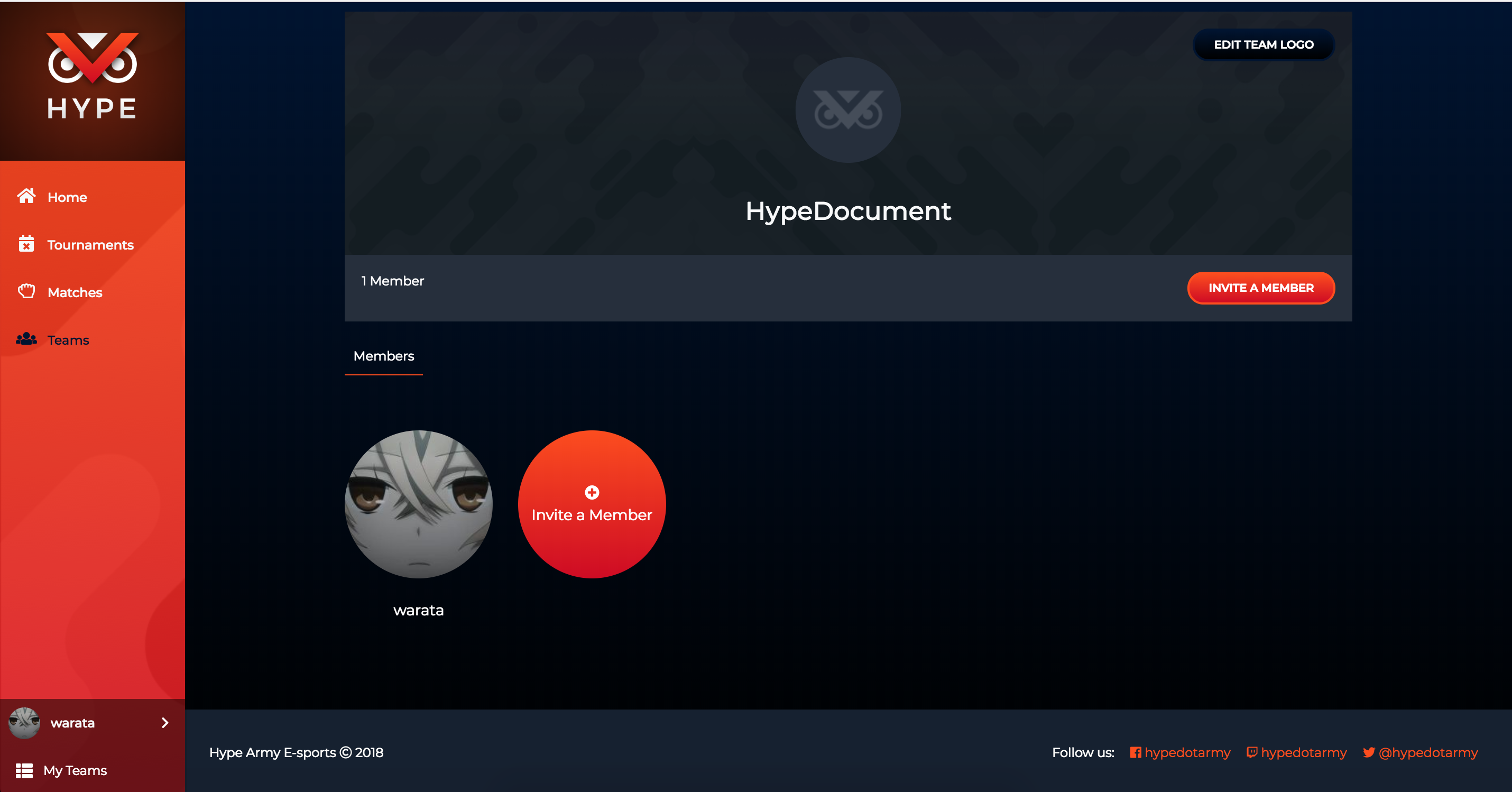
Then, click the Get invitation links button.
หลังจากที่คุณกดจะมีหน้าต่างชวนเพื่อนขึ้นมา ให้คุณกดปุ่มสีเขียวเพื่อขอ link ในการชวนเพื่อน
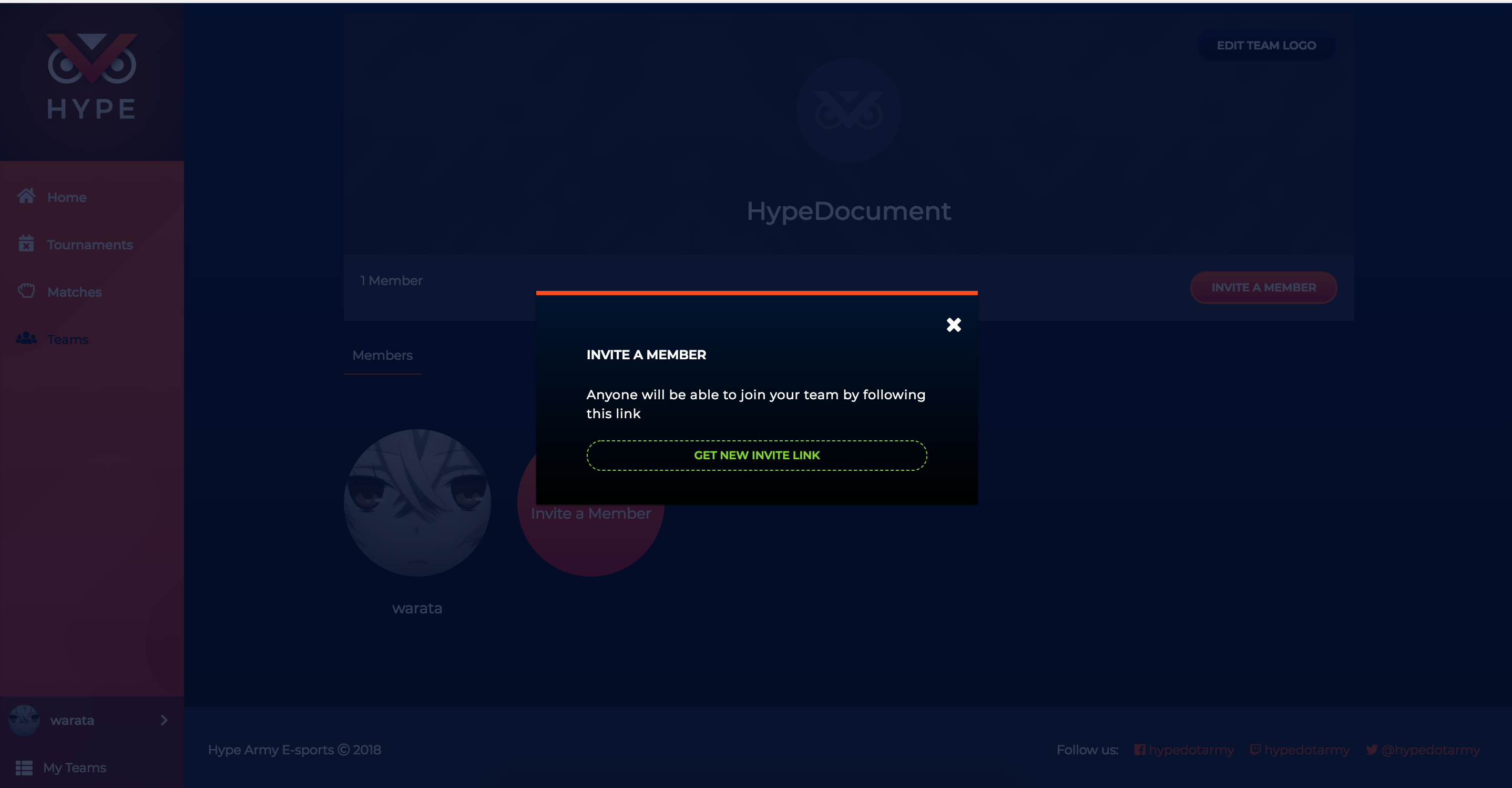
Then, copy the link and send it to your friends. The link will be expired in 24 hours.
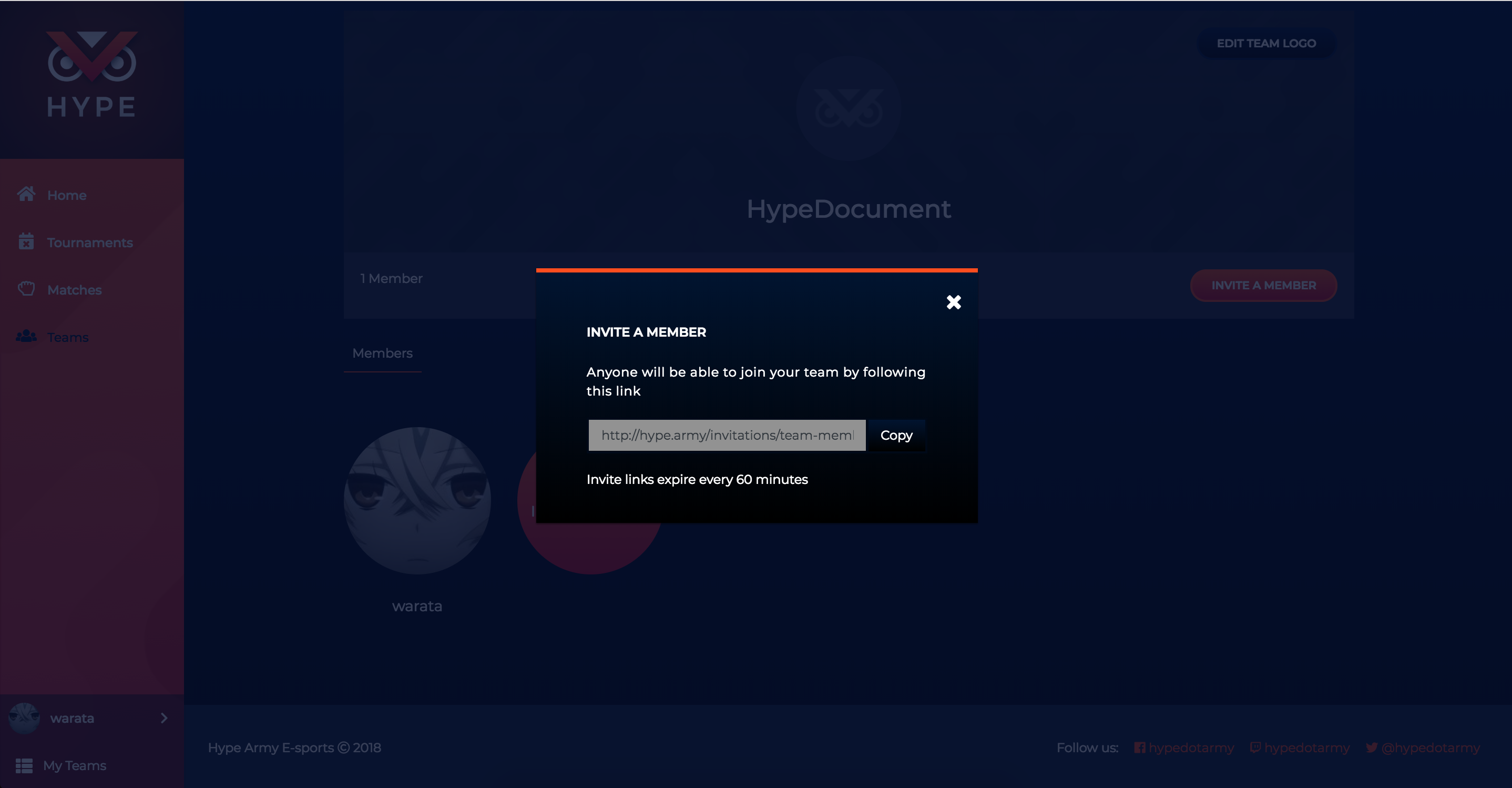
วิธีการเข้าทีม (สำหรับผู้ที่ได้รับลิงก์)
หลังจากที่คุณได้รับ invitation link จากเพื่อนของคุณให้คุณเข้าไปที่ link นั้นและกดปุ่ม Join Team เพื่อเข้าร่วมทีม
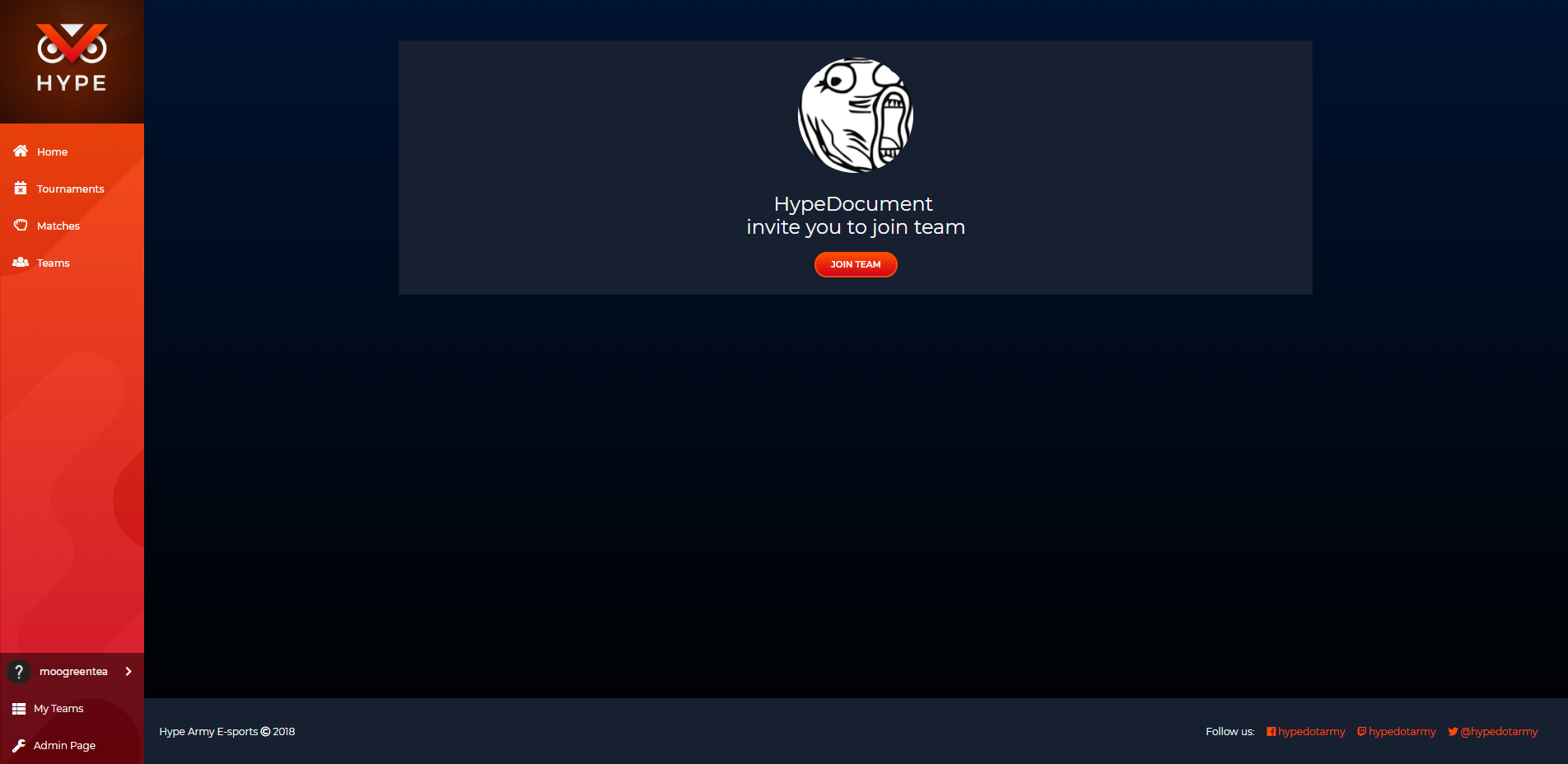
ถ้าเกิดคุณยังไม่ได้ login ให้ทำการ login ก่อนโดยปุ่ม Sign In
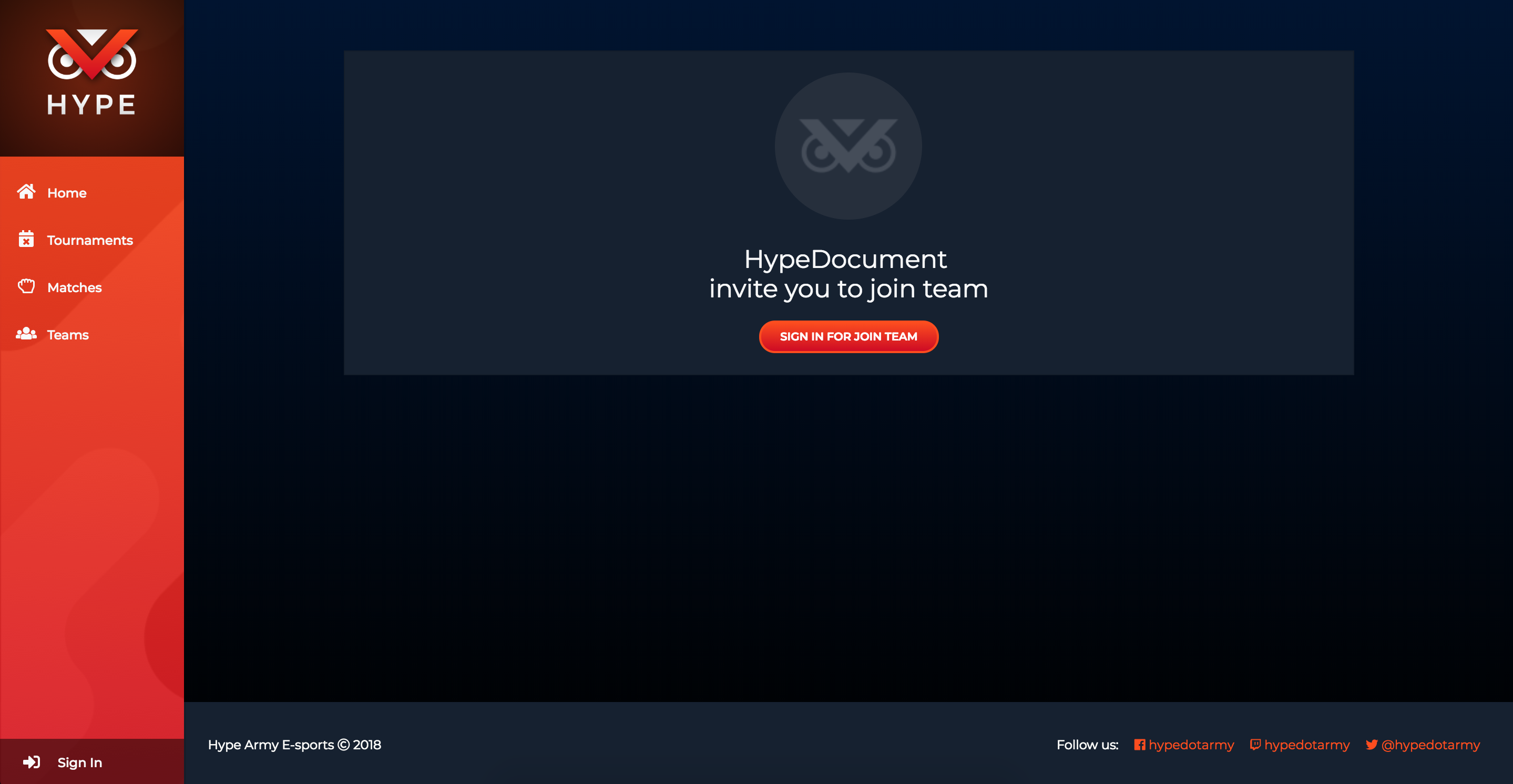
หลังจากที่กดปุ่ม Join Team ปุ่มจะเปลี่ยนเป็นเข้าไปยังทีมของคุณแทน
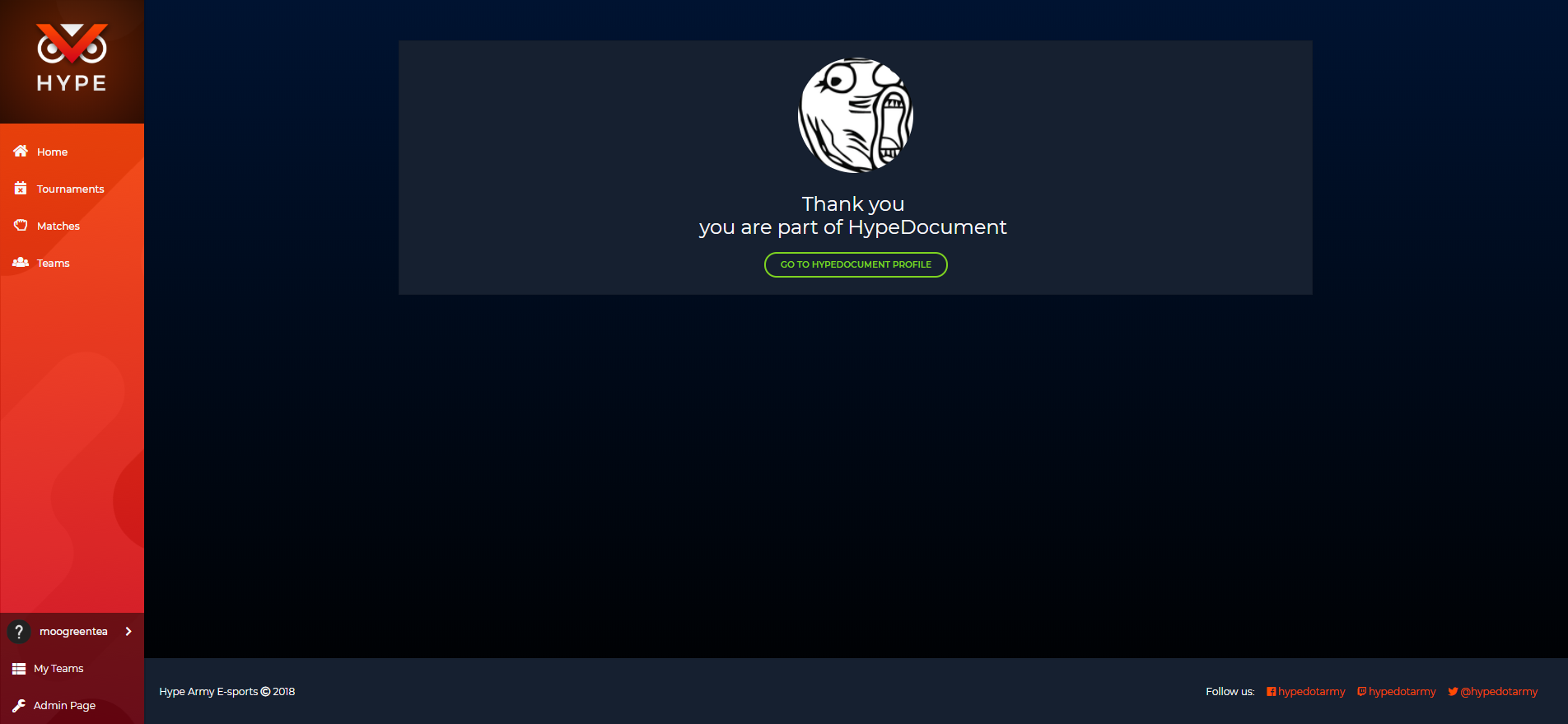
เมื่อคุณกดปุ่มสีเขียวเว็ปไซต์จะนำท่านไปยังหน้าทีมอยู่คุณ