How to enter the game server
To enter the game server, open the Developer Console, then paste the command you get from the check-in page, and press Enter.

How to use the Developer Console
1. Enable the Developer Console
- In CS:GO, go to Settings Menu (Gear icon).
- Go to Game Settings tab.
- In Game section, change Enable Developer Console (~) to Yes.

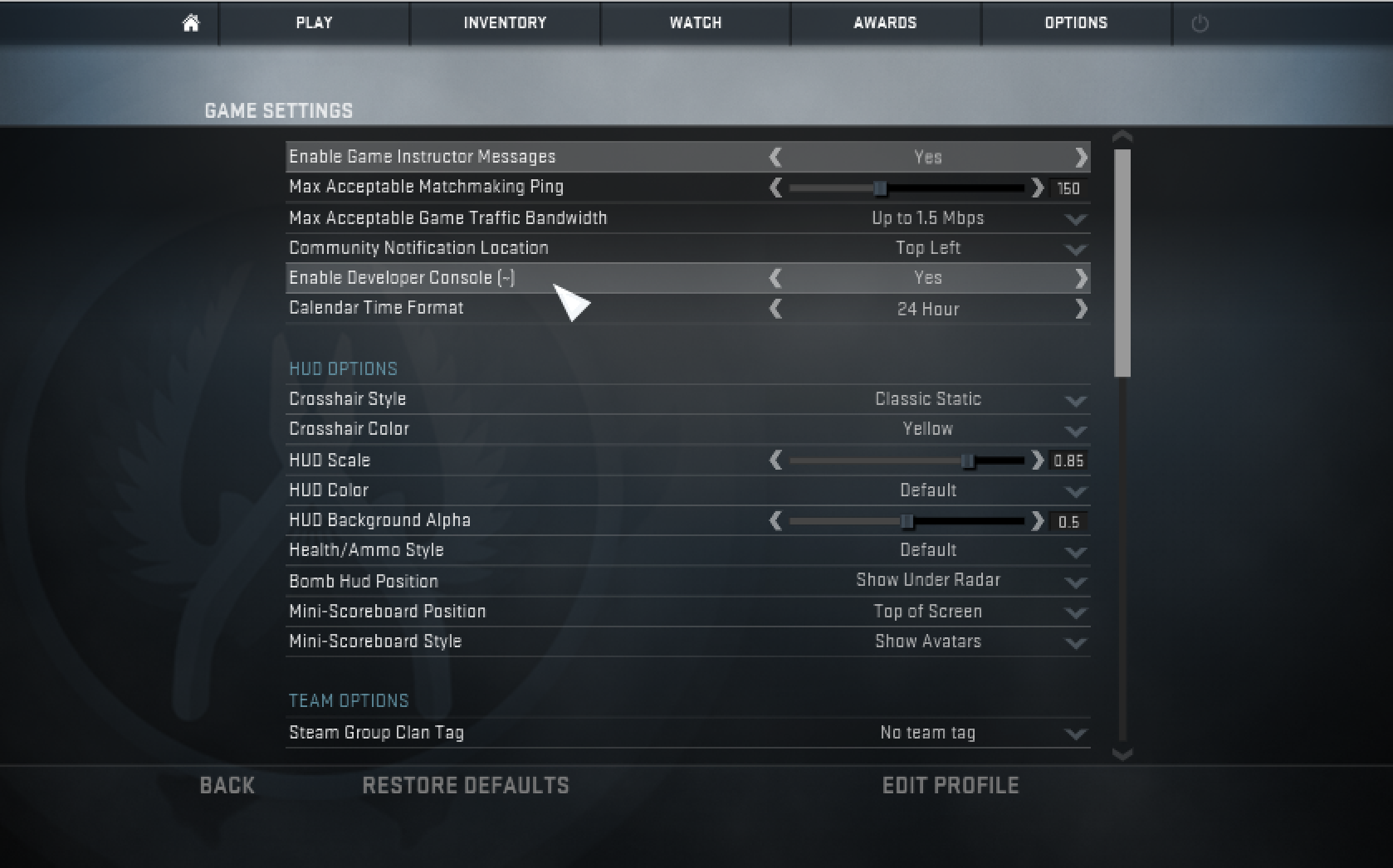
2. Set the button to toggle Developer Console
- In CS:GO, go to Settings Menu (Gear icon).
- Go to Keyboard / Mouse tab.
- In UI Keys section, Click Toggle Console, then press the button you want to use, usaully F12 or `.


Then, Press F12, or ` (or any button you assigned), the Developer Console should appears.